Working with Pandas DataFrames in Python often feels straightforward at first—loading data, manipulating records, and analyzing information are all made easy with Pandas’ powerful library. However, as your projects grow and your datasets become more complex, you might run into subtle yet frustrating issues with Python’s type inference. These issues arise because Python doesn’t always clearly interpret the exact data type you’re working with, leading to potential bugs and complications down the road.
Most Python developers who work with Pandas have bumped into this problem at some point. Consider this typical scenario:
import pandas as pd
data = {
'Date': ['2023-10-01', '2023-10-02', '2023-10-03'],
'Sales': [200, 250, 225]
}
df = pd.DataFrame(data)
df['Date'] = pd.to_datetime(df['Date'])
dates = df['Date']
sales_in_october = df[dates.dt.month == 10]
At first glance, the code seems straightforward. You’re converting string dates into Pandas datetime objects and then filtering out October sales. However, static analyzers or IDEs might flag a type-related issue because the DataFrame type inference is ambiguous without explicit type hinting.
The crux of the issue stems from Python’s dynamic nature—while great for flexibility, it can cause misinterpretations of intended variable types. Thankfully, Python introduced a practice known as “type hinting” to clarify these types to both developers and code quality tools.
Understanding Type Hinting in Python
Type hinting (also known as type annotations) helps developers clearly communicate their intended variable types. It doesn’t enforce types at runtime like Java or C++, but it actively helps with code readability, maintainability, and catching potential mistakes early.
Benefits of type hints include:
- Improved code readability: Developers quickly understand what each variable should contain.
- Early error detection: Tools like Mypy and type-aware IDEs flag inconsistencies early on.
- Smoother teamwork: Clear type annotations benefit teams where codebases are shared and regularly reviewed.
However, analyzing certain types like DataFrames can still be tricky without proper annotations.
Implementing Type Hinting with Pandas DataFrames
Python type hinting excels with built-in types, but libraries like Pandas often require specialized types from the library itself. Pandas provides useful typing utilities, such as DatetimeIndex, for this very purpose.
Here’s how the previous example looks explicitly typed with Pandas type hints:
import pandas as pd
from pandas import Series
from pandas._libs.tslibs.timestamps import Timestamp
data = {
'Date': ['2023-10-01', '2023-10-02', '2023-10-03'],
'Sales': [200, 250, 225]
}
df: pd.DataFrame = pd.DataFrame(data)
df['Date'] = pd.to_datetime(df['Date'])
dates: Series[Timestamp] = df['Date']
sales_in_october = df[dates.dt.month == 10]
With this explicit clarity via type annotations, Python tools know exactly what they’re dealing with, greatly reducing ambiguity and interpretation errors.
What About Inline Type Hinting?
Even with explicit type hints, sometimes annotations feel bulky. Consider inline type hinting, a convenient way to set the type directly within your code expression itself, without needing extra lines or intermediate variables.
If you’re familiar with languages like TypeScript, inline type hinting is somewhat like a quick type-cast assertion. It tells the code analyzer, “Hey, trust me—this is definitely this type right here.”
Let’s improve our previous snippet using inline type hinting in Python:
import pandas as pd
from typing import cast
from pandas import Series
from pandas._libs.tslibs.timestamps import Timestamp
data = {
'Date': ['2023-10-01', '2023-10-02', '2023-10-03'],
'Sales': [200, 250, 225]
}
df = pd.DataFrame(data)
df['Date'] = pd.to_datetime(df['Date'])
# Inline Type Hinting (Using cast)
sales_in_october = df[cast(Series[Timestamp], df['Date']).dt.month == 10]
In the snippet above, you’re using Python’s provided cast() function from the built-in typing module. This function explicitly informs the analyzer and IDE that df[‘Date’] is indeed a Series of Timestamp objects.
Inline Type Hinting Compared: Python vs TypeScript
Python’s inline type hinting using cast() mirrors TypeScript’s type assertion (using the as keyword). For example, TypeScript allows:
const input = document.querySelector('.my-input') as HTMLInputElement;
Similarly, Python provides the equivalent “cast”:
my_date_series = cast(Series[Timestamp], df['Date'])
It allows Python users to precisely indicate what the intended type is without creating separate variables or lengthy annotations. This clarity is extremely useful in complex codebases.
Yet, inline type hinting has both merits and limitations:
- Benefits: Cleaner code without additional lines or intermediate variables; quick communication of intent to static analyzers.
- Drawbacks: Overuse can make code less readable and potentially hide logic errors if misused.
Therefore, inline type hints should be used thoughtfully—primarily in instances where ambiguity needs quick resolution, not as a general practice to silence warnings.
Comparing original to inline-hinted code:
| Without inline type hinting | With inline type hinting |
| Additional type declaration lines required | Smooth one-liner declarations |
| Occasional analyzer confusion | Clear, fast analyzer interpretation |
| Easily readable for beginners | Concise but may require closer attention |
In short, inline type hinting enhances your Python development workflow, making your coding intentions explicitly clear.
Python is built on flexibility—but clear communication within teams and consistent code quality matter as much as flexibility, especially for large projects. Inline type hinting and general type annotations bring the best of both worlds: Python’s dynamic nature with added clarity, safety, and reliability.
If you want a deeper dive into Python essentials, check out more resources on the Python articles page, such as explanations on dictionaries, comprehension techniques, or handling errors effectively.
Have experiences or questions regarding type hinting in Python? I’d love to hear your thoughts—share your thoughts below or let me know how you approach type inference problems in your daily Python workflow!


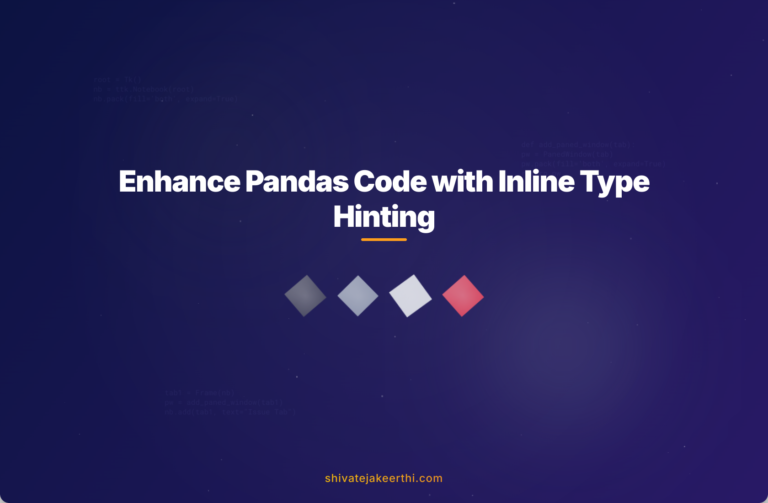
0 Comments