When you’re building a web application using Flask, handling a few dozen users might seem straightforward. However, when traffic begins ramping up to 100 or more simultaneous requests, challenges quickly emerge.
Flask’s default setup processes requests synchronously, handling tasks one after another. As traffic spikes, response times might increase significantly, causing users to see slow load times or even errors. This not only impacts user experience but can also affect your app’s reliability.
I’ve faced this exact situation in my recent project. While comfortable with basic Flask deployments, I found myself uncertain about how best to scale. I started seeking advice and exploring scalability best practices, particularly focusing on asynchronous capabilities in Flask.
Understanding the Flask App Environment
My current deployment environment consists of a cloud server using Amazon AWS EC2 instances. The Flask backend communicates with the frontend through JSON payloads via RESTful APIs.
Each request passes data to Flask endpoints, and Flask typically performs:
- Database queries to fetch or update data.
- Processing JSON payloads for client requests.
- Responding back to the frontend with JSON responses.
While this setup works perfectly under moderate traffic, my key concern lies in its synchronous request-processing structure. Flask by default uses synchronous WSGI (Web Server Gateway Interface) servers, such as Gunicorn, operating on a request-by-request basis. As user requests increase, I started wondering, how well will Flask cope under heavy load?
Identifying Flask Scalability Challenges
To understand the limitations better, consider your app as a grocery store with only one cashier. A small stream of customers can shop easily, but when 100 customers enter at once, that single cashier quickly becomes overwhelmed. Similarly, Flask handling requests synchronously resembles the single-cashier scenario.
Questions began arising: at what point would my current Flask app fail to scale? When exactly is the breaking point, and how could I prepare proactively to avoid it?
Exploring Solutions for Flask Scalability
Luckily, there are several approaches to handle scalability effectively. Let’s briefly overview these concepts:
- Queuing Systems: Imagine an efficient “ticket” system assigning requests to workers. Tools like Celery and Redis can help prevent overwhelmed backends by queuing intensive tasks.
- Caching: Repeatedly accessing identical data burdens servers unnecessarily. Implementing caching mechanisms like Redis or Memcached can drastically reduce response times.
- Asynchronous Programming: Incorporating asynchronous handling allows your app to manage many simultaneous tasks, vastly improving scalability. Python’s asyncio library makes asynchronous features accessible.
- Multi-processing & Multithreading: Adding multiple workers or threads ensures traffic load distribution. For instance, Gunicorn can spawn multiple worker processes, handling simultaneous requests efficiently.
- Concurrent and Parallel Programming: Concurrency refers broadly to handling multiple tasks, while parallelism specifically indicates multiple tasks running simultaneously. Understanding the difference (explained here) helps optimize your strategies.
- Distributed Systems: Using multiple nodes or servers spreads the workload evenly, enhances availability, and promotes fault tolerance.
Practical Steps to Integrate Scalability Solutions in Flask
Now, let’s put theory into practice with actionable examples to improve Flask scalability:
1. Implementing Asynchronous Flask with Asyncio
Flask introduced built-in support for asynchronous programming in recent versions. Here’s a simple example of asynchronous routes using Flask 2.x:
from flask import Flask, jsonify
import asyncio
app = Flask(__name__)
@app.route('/async')
async def async_example():
await asyncio.sleep(2) # Simulating an async task
return jsonify({"status": "Async task completed!"})
Using this pattern, your Flask app can better handle multiple concurrent requests without blocking the main thread.
2. Using Multiple Gunicorn Workers
Gunicorn allows multiple workers to handle requests simultaneously by specifying the number of workers. Here’s how to run Flask with multiple worker processes:
gunicorn -w 4 -b 0.0.0.0:8000 app:app
This command launches your Flask app with 4 worker processes, significantly enhancing the capability to serve concurrent user requests efficiently.
3. Queuing Tasks with Celery
Consider offloading resource-intensive tasks, such as email sending or heavy database operations, to background workers. Here’s how you’d integrate Celery with Flask efficiently:
from flask import Flask, request
from celery import Celery
app = Flask(__name__)
celery = Celery(app.import_name, broker='redis://localhost:6379/0')
@celery.task
def long_running_task(data):
# Perform intensive processing
return "Task completed!"
@app.route('/start_task', methods=['POST'])
def start_task():
data = request.json
long_running_task.delay(data)
return "Task queued successfully!"
4. Caching with Redis in Flask
Caching increases performance by storing frequently accessed data temporarily. Here’s a quick implementation of caching responses with Redis:
from flask import Flask, jsonify
import redis
import json
app = Flask(__name__)
cache = redis.Redis(host='localhost', port=6379)
@app.route('/cached-data')
def get_cached_data():
cached_response = cache.get('cached_key')
if cached_response:
return jsonify(json.loads(cached_response))
response_data = {"data": "fresh content"}
cache.set('cached_key', json.dumps(response_data), ex=60) # Cache for 60 seconds
return jsonify(response_data)
Monitoring and Optimizing Flask Performance
Efficient scalability requires consistent monitoring and performance evaluation. Using monitoring tools helps pinpoint bottlenecks, improving reliability:
- Prometheus and Grafana: Monitor server metrics and visualize response times with interactive dashboards.
- New Relic or Datadog: Provide detailed monitoring insights, alerting you quickly when issues arise.
- Flask Debug Toolbar: Useful in development for tracking query execution time, request paths, and responses.
Regularly analyzing collected data and identifying bottlenecks ensures your app remains optimized under load.
Scaling Flask effectively to handle heavy loads requires a combination of approaches—from asynchronous programming to utilizing multiple workers. Evaluating your app’s unique needs and gradually implementing these scalability practices will significantly boost performance and user satisfaction.
Facing scalability challenges in your Flask deployments? Have any specific strategies worked wonders for your scenario? Feel free to share your experiences and tips below!


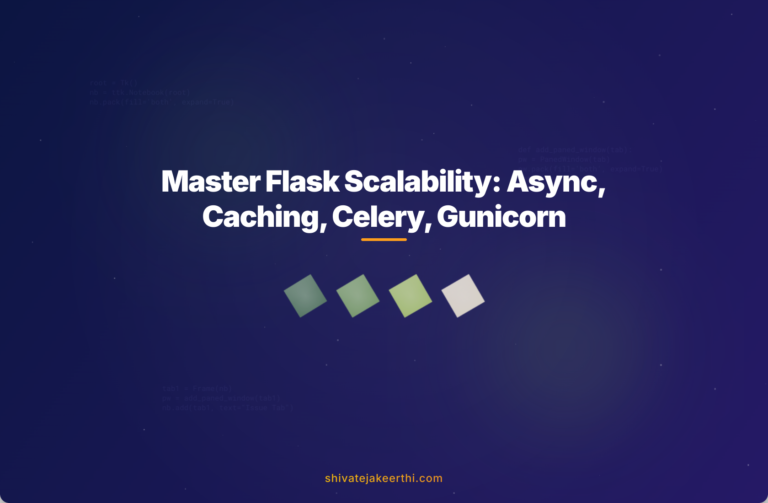
0 Comments