Migrating to Hibernate 6 and Spring Boot 3 brings significant improvements, from better stability and performance to enhanced compatibility with Java’s modern features. Yet, migration typically involves surprises and unexpected issues, especially when handling complex database types. One such challenge many developers face is dealing with Enum Arrays in PostgreSQL, which can become cumbersome without the right approach.
If you’ve recently upgraded your Spring Boot project to Hibernate 6.5.3.Final, you may have encountered cryptic errors regarding Enum Array handling. Don’t worry—you’re not alone. Enum Arrays offer a neat solution within PostgreSQL for managing ordered, well-defined data types. However, mapping these correctly with Hibernate requires specific considerations.
Let’s first look at a common scenario developers face. Imagine your project uses a PostgreSQL Enum Array to store application settings, predefined status values, or user roles. Here’s an entity class illustrating how most developers handle Enum Arrays in their entities:
@Entity
@Table(name = "test_entity")
public class TestEntity {
@Id
@GeneratedValue(strategy = GenerationType.IDENTITY)
private Long id;
@Column(name = "test_col", columnDefinition = "test_enum_type[]")
@Enumerated(EnumType.STRING)
private TestEnum[] testEnums;
}
And your Enum structure might look like this:
public enum TestEnum {
VALUE_ONE,
VALUE_TWO,
VALUE_THREE
}
In PostgreSQL, you’d typically define your database table like:
CREATE TYPE test_enum_type AS ENUM ('VALUE_ONE', 'VALUE_TWO', 'VALUE_THREE');
CREATE TABLE test_entity (
id SERIAL PRIMARY KEY,
test_col test_enum_type[]
);
When you try the following basic repository save method:
TestEntity entity = new TestEntity();
entity.setTestEnums(new TestEnum[]{TestEnum.VALUE_ONE, TestEnum.VALUE_TWO});
repository.save(entity);
You might encounter a frustrating error like “Cannot read the array length because ‘values’ is null“. This error stems from a mismatch between Hibernate’s expected type handling and PostgreSQL’s Enum Arrays.
In an attempt to resolve this initial error, you might try tweaking the column definition in your entity:
@Column(name = "test_col", columnDefinition = "varchar[]")
@Enumerated(EnumType.STRING)
private TestEnum[] testEnums;
However, this approach typically throws another error “ERROR: column ‘test_col’ is of type test_enum_type[] and expression is of character varying[]“. Clearly, the mismatch persists since PostgreSQL enforces strict type handling for enumerated arrays.
At this point, developers often look towards community forums to find a working solution. On the Hibernate forum discussion about Enum Arrays, users thoroughly discuss similar issues. Unfortunately, as you’ll notice, there’s no straightforward official answer yet in the Hibernate community—even seasoned engineers remain challenged by this aspect of Hibernate 6.
After examining numerous community resources, GitHub threads, and official Hibernate documentation, the following insights can effectively guide you:
- PostgreSQL Enum Arrays require exact type matches when persisting data via Hibernate.
- Hibernate 6’s strict type constraints necessitate predefined SQL types rather than relying on string conversion assumptions.
- It’s essential to leverage Hibernate’s custom user-type mappings when dealing with Enum Arrays.
So, how exactly do you approach this issue and get it working successfully? Follow this recommended implementation step-by-step:
Implementing the Typed Array Solution in Hibernate 6
Although Hibernate community documentation on Enum Arrays remains scarce, a flexible and recommended approach is customizing the Enum array handling yourself. The ideal solution involves defining a custom Hibernate AttributeConverter for enum arrays or using Hibernate Types Library from Vlad Mihalcea, which explicitly supports PostgreSQL Enum Arrays.
Here’s a quick step-by-step guide:
Step 1: Include Dependencies
Add Hibernate Types Library to your Spring Boot Maven or Gradle:
com.vladmihalcea
hibernate-types-60
2.21.1
// Gradle variant
implementation 'com.vladmihalcea:hibernate-types-60:2.21.1'
Step 2: Define Enum Array Attribute Using Custom Type
Change your entity definition to use the custom enum array type explicitly:
import com.vladmihalcea.hibernate.type.array.EnumArrayType;
import org.hibernate.annotations.Type;
import org.hibernate.annotations.TypeDef;
@Entity
@Table(name = "test_entity")
@TypeDef(
name = "enum-array",
typeClass = EnumArrayType.class
)
public class TestEntity {
@Id
@GeneratedValue(strategy = GenerationType.IDENTITY)
private Long id;
@Type(type = "enum-array", parameters = {
@org.hibernate.annotations.Parameter(
name = "enumClass",
value = "com.example.TestEnum"
)
})
@Column(
name = "test_col",
columnDefinition = "test_enum_type[]"
)
private TestEnum[] testEnums;
// getters and setters
}
Step 3: Verify Database Interaction
Now, your basic test code to validate saving Enum Array entries would look like:
TestEntity entity = new TestEntity();
entity.setTestEnums(new TestEnum[]{TestEnum.VALUE_ONE, TestEnum.VALUE_TWO});
repository.save(entity);
Upon testing, you’ll notice smooth data persistence without earlier encountered errors. The enum arrays map correctly, resolving your Hibernate-to-PostgreSQL array mismatch.
Always verify entries through your PostgreSQL command line or GUI tools like pgAdmin to ensure correct saves:
SELECT * FROM test_entity;
You should see clearly persisted enum array values without any type mismatch issues.
With this carefully configured Enum Array mapping, you ensure both database integrity and reduced complications down the line. Additionally, remember to include thorough testing during your migration, especially around data conversions and pre-existing data checks.
By embracing this recommended approach using the Hibernate Types library, you significantly simplify Enum Array management in PostgreSQL post-migration to Hibernate 6 and Spring Boot 3. While migrating always introduces hurdles, tackling these methodsically ensures a stable, reliable application for years to come.
Do you have experiences or questions about similar migration challenges? Feel free to drop your comments or insights below—it helps foster a robust developer community handling these evolving technologies confidently.


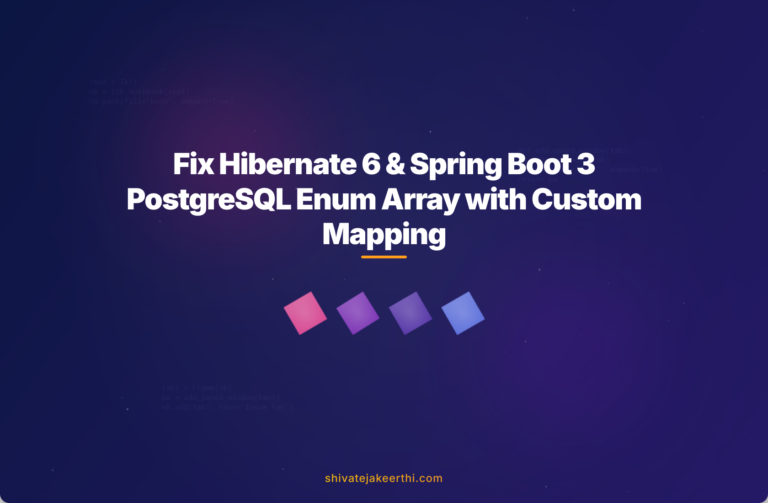
0 Comments