When working with Java EE applications, especially in an MVC architecture involving JPA, JTA, and Glassfish, stumbling upon an error like “Object is Not a Known Entity Type” can feel frustrating. This issue often arises unexpectedly, disrupting your workflow and leaving you unsure of where exactly things went wrong. Thankfully, tracking down this error involves systematic troubleshooting, helping you regain control of your project quickly.
Getting Started: Setting Up the MVC Project
Creating a project that combines JDK 11, Glassfish 6.2.5, and Maven is an efficient approach. Before anything else, it’s crucial you have Maven installed, since it simplifies dependency management.
You can quickly create your project scaffold using this Maven archetype command in your terminal:
mvn archetype:generate -DgroupId=com.example \
-DartifactId=my-mvc-project \
-DarchetypeArtifactId=maven-archetype-webapp \
-DinteractiveMode=false
Next, you’ll configure your integrated development environment (IDE), setting it to utilize the correct JDK version. Ensure your IDE and Glassfish server are compatible with JDK 11. Using outdated versions can cause unexpected compatibility issues.
Setting up Glassfish 6.2.5 is straightforward. After downloading the latest release from the official Glassfish website, start your server with:
asadmin start-domain
Ensure your server is running by navigating to http://localhost:4848 in your browser. Seeing the admin console indicates things are set up correctly.
Managing Database Operations Seamlessly with JPA
In modern applications hosted in cloud environments like AWS RDS, database integration is pivotal. Java Persistence API (JPA) significantly eases database mappings and object-relational management.
Start by creating the entity class, for example, a Transaction entity. Ensure you define this entity carefully, specifying annotations clearly to map your fields to database columns:
@Entity
@Table(name="TRANSACTIONS")
public class Transaction {
@Id
@GeneratedValue(strategy = GenerationType.AUTO)
private Long transactionId;
private Double amount;
// Constructors, getters, and setters
}
Next, build a class like PaymentDatabaseManager that handles your entity persistence:
@Stateless
public class PaymentDatabaseManager {
@PersistenceContext(unitName="paymentPU")
private EntityManager entityManager;
public void saveTransaction(Transaction transaction) {
entityManager.persist(transaction);
}
public List<Transaction> getTransactions() {
return entityManager.createQuery("SELECT t FROM Transaction t", Transaction.class).getResultList();
}
}
The heart of managing database entities is the persistence.xml file. Placed inside src/main/resources/META-INF/, it clearly lists all your entity classes:
<persistence xmlns="http://xmlns.jcp.org/xml/ns/persistence"
xmlns:xsi="http://www.w3.org/2001/XMLSchema-instance"
xsi:schemaLocation="http://xmlns.jcp.org/xml/ns/persistence
https://java.sun.com/xml/ns/persistence/persistence_2_2.xsd"
version="2.2">
<persistence-unit name="paymentPU">
<jta-data-source>jdbc/myDataSource</jta-data-source>
<class>com.example.Transaction</class>
<properties>
<property name="javax.persistence.schema-generation.database.action" value="update"/>
</properties>
</persistence-unit>
</persistence>
Properly listing your entities here ensures that JPA and Glassfish recognize and correctly handle your objects.
Encountering the “Object is Not a Known Entity Type” Error
Even after proper setup, you might face an error that says something along the lines of:
javax.persistence.IllegalArgumentException:
Object: Transaction[ id=null ] is not a known entity type.
This usually pops up when JPA doesn’t recognize your class as a valid entity type. It can show up during queries (ReadAllQuery) or during persist operations such as entityManager.persist().
Let’s troubleshoot this issue step by step.
Analyzing Queries and Persist Operations
Firstly, check your queries carefully. For example, ensure queries like your ReadAllQuery explicitly reference correct entity names and annotations:
SELECT t FROM Transaction t
If your entity class names differ at all, use the exact annotated class name or @Entity(“yourEntity”) if a different naming strategy is in use.
In case of persist actions, verify that the object you are trying to persist truly matches the declared entity definitions. Sometimes, the mismatch might be as simple as a missing annotation or incorrect class import.
Exploring Registered Entities and Persistence Context
If uncertainty remains, listing registered entities can help. Use this debugging snippet in your environment to verify registered entity classes:
for (EntityType<?> entityType : entityManager.getMetamodel().getEntities()) {
System.out.println("Registered Entity: " + entityType.getName());
}
If your entity does not appear here, the issue is indeed related to entity recognition within your JPA context.
Potential Causes and Solutions
Several reasons typically cause JPA to miss recognizing your entities. Common factors include:
- Classloader confusion in JTA environments
- Missing annotation or incorrect class specification in persistence.xml
- Mismatches between entities and data source configurations
Fixing Classloader Issues in JTA
Glassfish integrated with JTA may sometimes have classloader issues. A straightforward fix is configuring the Glassfish deployment to load your modules and classes correctly.
For instance, in the glassfish-web.xml file, explicitly declare your classloader delegation:
<glassfish-web-app>
<class-loader delegate="false"/>
</glassfish-web-app>
This setting ensures Glassfish uses your application classes in priority over container-provided ones, properly recognizing JPA entities.
Resolving Entity Recognition
Review your persistence.xml file carefully:
- Guarantee all entity class paths and names exactly match your annotations.
- Verify your datasource setup with JNDI names through Glassfish admin console (data source JDBC setup clearly pointed to AWS RDS).
Troubleshooting with Developer Tools
Utilize powerful coding assistance tools or advanced IDE plugin debugging methods (like IntelliJ IDEA, Eclipse) to quickly uncover potential configuration issues. Stack Overflow is also a great resource for resolving JPA and entity recognition questions; here’s a good example of Object is Not a Known Entity Type issue at Stack Overflow.
Lastly, remember configuration consistency is critical. Double-check each step: entity class, persistence.xml, Glassfish configuration, and database accessibility to quickly pinpoint and resolve your error.
When all elements align, your project will run smoothly, and entities will be managed seamlessly by JPA.
Debugging entity-related issues requires patience. But going through these oriented steps will give you a clearer picture of how each configuration impacts system stability.
Have you encountered similar issues working with JPA, Glassfish, or AWS RDS? Feel free to share your experiences or ask questions below; let’s resolve your issues together!


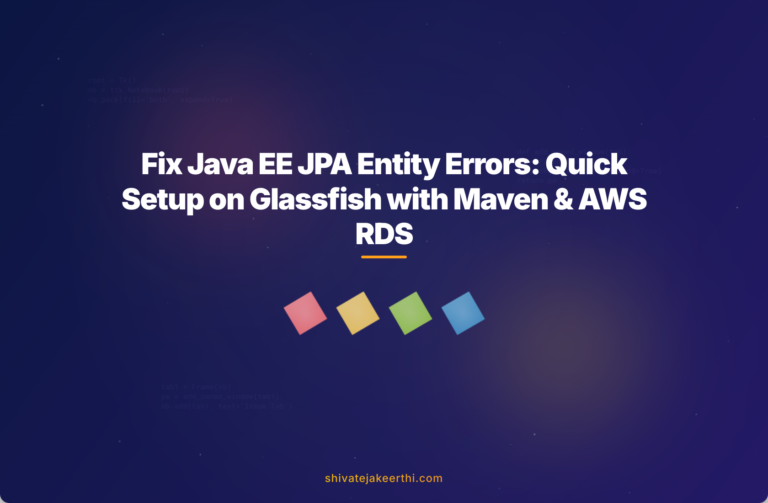
0 Comments