If you’re preparing for your Oracle Certified Associate (OCA) Java SE 8 Programmer I certification exam (Exam 1z0-808), you’ve probably come across Jeanne Boyarsky and Scott Selikoff’s handy “OCA Java SE 8 Programmer I Exam Guide” with its interactive quiz application. However, if you’re attempting to run this interactive quiz on Harman SDK, you’ve likely encountered a frustrating problem: the app doesn’t function as intended.
Typically, issues arise after installing the Adobe Air application, leading to bizarre visuals—particularly, a stubborn white frame obstructing the entire quiz interface. If you’re stuck at this point, you’re certainly not alone, and we’re here to analyze the issue and explore some potential fixes and alternatives.
What is the OCA Java SE 8 Exam Guide?
First, let’s quickly recap for anyone unfamiliar. This exam guide, authored by experienced developers Jeanne Boyarsky and Scott Selikoff, is an invaluable study resource. It prepares you specifically for Exam 1Z0-808; the OCA Java SE 8 Programmer exam, which is a prerequisite step towards advancing your Java programming career.
What makes it valuable isn’t just theory—it’s the interactive quiz tool bundled with the guide, powered originally by Adobe Air. This quiz application helps students effectively practice and refine their understanding through direct interaction.
The Interactive Quiz Problem: What’s Happening on Harman SDK?
If you’ve installed the interactive quiz recently using the Harman Adobe Air SDK—as Adobe Air itself is officially end-of-life since late 2020—you’ve probably encountered several strange behaviors. Let’s break down exactly what’s happening step-by-step:
- Trouble installing the Adobe Air application: Initially, users report difficulties getting the Adobe Air quiz installed smoothly using Harman SDK.
- A blank white frame covering the quiz application: Even when it does install, the main screen loads but is quickly covered by a mysterious white screen overlay.
- Unable to click on or see content properly: Buttons, login dialogues, or help screens are covered or rendered nearly unusable by this intrusive white overlay.
Here are some visuals to highlight the issue more clearly:
- Login Screen issue: You might see a momentary normal login prompt and a white frame quickly eclipsing it.
- White Frame During Login Rendering: Shortly after initialization, a frame covers the interactive layer, completely halting usability.
- White Frame Over Help Options: Even trying to access help pages or menu options fails due to this obstruction.
- White Frame After Closing Application Windows: Even after closing ancillary windows, the overlay persists, rendering the app unusable.
Attempting to Find Solutions: You’re Not Alone
Given the situation, one might naturally head to platforms like Stack Overflow or technical forums, expecting other Java learners might have encountered similar challenges. Strangely though, information specifically addressing this precise incompatibility between the quiz and Harman Adobe Air SDK seems scarce.
Not many posts explicitly cover fixes, and often discussions on forums end with users acknowledging the same frustration: lack of a reliable, tried and tested solution.
Speculating the Root Cause of the Issue
The fundamental reason behind the quiz problem seems to stem from Adobe Air’s end-of-life declaration back in December 2020. As Adobe stopped providing updates for Air, Harman SDK, a Samsung-backed third-party company, took responsibility for maintaining it moving forward.
However, compatibility fissures naturally arose. While Harman SDK supports most existing Adobe Air applications, it’s not a one-to-one perfect replacement; small differences in legacy compatibility might cause rendering glitches or functionality issues like our unwanted “overlay frame.”
The scenario we’re experiencing—with graphical glitches—is likely related to compatibility problems between legacy plugins or custom-coded UI interactions in the exam guide tool and the newly maintained Harman runtime environment.
Exploring Alternative Ways to Access Interactive Flash-Based Quizzes
Given that the exam guide’s quiz relies heavily on Flash/Adobe Air technologies, finding a working alternative has become essential. Adobe Air used to provide a standardized runtime environment for rich and interactive graphical interfaces—a perfect match for an engaging quiz insertion in e-learning resources.
But now, with Adobe Air officially discontinued, alternative solutions become crucial:
- Desktop Flash Alternatives: Look into desktop-based Flash alternatives or emulators like Ruffle, which runs many Flash-based applications without relying on Adobe AIR. Beware, though: not all DRM-protected or complex multimedia apps may function right away.
- Virtual Machines/Old OS: Setting up older Windows machines (real or virtual) with legacy Adobe Air versions pre-2021 and running the interactive app on them could temporarily bypass newer compatibility issues.
- Online quizzes and alternative guides: Online exam prep platforms like Enthuware, Udemy practice courses, or Oracle’s official certification resources can provide comparable quiz-based preparation without the Adobe Air hassle. This can be a streamlined path that bypasses the issue altogether.
Possible Workarounds & Temporary Fixes
If you’re adamantly set on using the original quiz tool with Harman SDK, you might still pursue some temporary workarounds:
- Reinstall and try Compatibility Mode: Windows users may try reinstalling in compatibility mode for older Windows versions by right-clicking the installer file → Properties → Compatibility.
- Older versions of Adobe Air: You may test installing older Adobe Air releases directly, instead of the Harman SDK. Previous stable Adobe releases are archived online and could restore functionality.
- Adjust Graphics Settings: Investigate graphics rendering issues, as the white-frame bug may hint towards GPU acceleration issues. Experimenting with the app’s graphics acceleration settings or updating your graphics drivers could yield improvements.
Unfortunately, none of these options guarantee definitive success, but iterative trial-and-error might salvage productivity.
Wrapping Up: Reaching a Community-Driven Solution
As of now, there’s sadly no officially documented workaround or solution from the authors or publishers regarding the quiz’s full compatibility with Harman SDK. Given the discontinuation of Adobe Air, such proprietary software setups will become ever more prone to incompatibilities as technologies advance.
A practical consideration is shifting debates and expectations: perhaps it’s wise to recognize it’s time to adapt to modern educational tools and updated Java learning resources—and fortunately, plenty do exist.
But perhaps a robust community solution may yet emerge from Java excelling communities. We strongly encourage anyone who might have solved similar issues or has insight into this Adobe Air/Harman degradation issue to share their solutions and join the discussion.
Have you discovered an effective solution or an alternative route to tackle this quiz compatibility issue? Help your fellow Java learners by sharing your experience and solutions in the comments below or contributing on developer forums like Stack Overflow and Java community threads.
Remember, adapting to changing tech landscapes is a defining trait of great developers. Don’t hesitate to explore fresh modern tools designed specifically for contemporary Java programming needs and continuously improve your knowledge base.


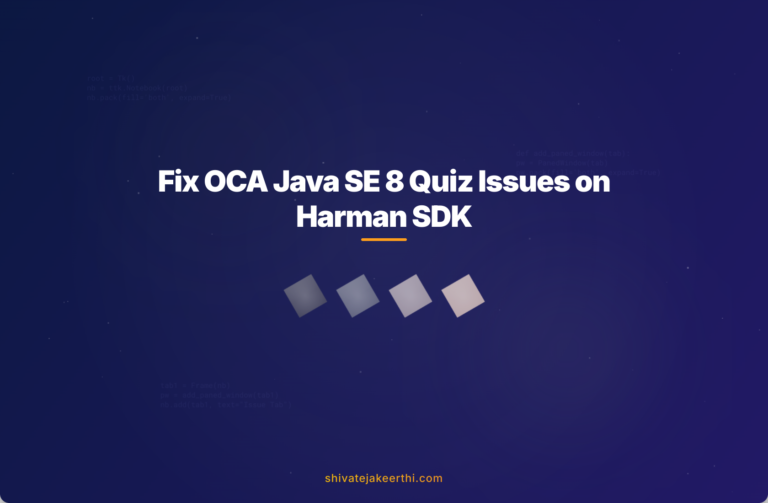
0 Comments