Assigning individuals efficiently to housing spaces can quickly become complex. Imagine you’re organizing an event, retreat, or housing arrangement, and you must allocate people carefully. It’s essential to ensure comfort, safety, and appropriate grouping—this requires a clear and efficient strategy.
Let’s first visualize the scenario by representing our data neatly. Typically, we’ll set up a data frame where each row represents an individual and columns represent their attributes, such as Name, Age, Gender, and Group affiliation.
To analyze and optimize seating and housing, clearly defined groups help significantly. Imagine a classroom scenario, whatever students belong to a specific class or club will feel more comfortable clustering together. A labeled Group column helps facilitate this.
For practical implementation, let’s use the R programming language. You’ll typically work within data frames, which are easy-to-use structures to store data.
First, import essential R libraries like dplyr and tidyverse for easy data manipulation and organization.
Next, create the data frame as follows:
# Load essential libraries
library(dplyr)
# Sample data frame creation
individuals <- data.frame(
Name = c('Alice', 'Bob', 'Charlie', 'David', 'Eva', 'Frank', 'Grace', 'Hannah'),
Age = c(24, 30, 22, 28, 26, 27, 23, 29),
Gender = c('Female', 'Male', 'Male', 'Male', 'Female', 'Male', 'Female', 'Female'),
Group = c('A', 'A', 'B', 'B', NA, NA, 'C', 'C')
)
# View structure
str(individuals)
The column labeled Group often represents specific affiliations, like friends traveling or working teams. Individuals without a group are independent, needing separate consideration or flexibility within housing arrangements.
To optimize your housing or room assignments effectively, it's crucial first to verify your total accommodation capacity. If each housing space can accommodate up to four persons, a clear calculation of available spaces helps.
Here are the primary criteria you must always keep in mind while assigning individuals to rooms or huts:
- Separate housing allocated by gender to comfort all attendees.
- Individuals within the same group placed together whenever possible.
- A maximum allowed age difference within one hut—usually less than or equal to 5 years to ensure compatibility.
With these guidelines clear, let's discuss our practical approach clearly step-by-step.
Organizing by gender first ensures everyone's comfort immediately. Separate your data frame into Male and Female subsets. This simplifies initial sorting:
# Separate dataframes by gender
males <- filter(individuals, Gender == 'Male')
females <- filter(individuals, Gender == 'Female')
Individuals without a specified group create considerations. Ideally, assign them individually or integrate them carefully based on other constraints. Next, we sort individuals based on their age within gendered subsets. Using dplyr, it's straightforward:
# Sorting by age within gender groups
males_sorted <- arrange(males, Age)
females_sorted <- arrange(females, Age)
Next, group allocation based on age difference comes into play. An efficient way would be grouping age cohorts into small subgroups.
Let's implement it in R clearly and concisely:
# Custom function for grouping based on age difference
allocate_housing <- function(df, max_age_diff = 5, hut_capacity = 4) {
df <- df %>% arrange(Age)
huts <- list()
current_hut <- c()
current_min_age <- df$Age[1]
for(i in 1:nrow(df)) {
if(length(current_hut) < hut_capacity &&
(df$Age[i] - current_min_age) <= max_age_diff) {
current_hut <- c(current_hut, df$Name[i])
} else {
huts <- append(huts, list(current_hut))
current_hut <- c(df$Name[i])
current_min_age <- df$Age[i]
}
}
huts <- append(huts, list(current_hut))
return(huts)
}
# Allocating for males
male_huts <- allocate_housing(males_sorted)
# Allocating for females
female_huts <- allocate_housing(females_sorted)
male_huts
female_huts
Let's briefly explain the stages clearly:
- We create an age-sorted list for ease of comparison.
- We open a new hut whenever the maximum capacity or max age difference is exceeded.
- Thus, every participant is comfortably allocated, respecting age and capacity constraints.
In real-world scenarios, this systematic allocation helps coordinate large retreats, compete team events, healthcare accommodation units, or university residential settings.
However, there are challenges:
- Scalability: Large datasets may require optimizing algorithms for better performance.
- Exception Handling: Individuals that do not neatly fit criteria may require more flexible logic.
- Performance: Speed is crucial, especially when processing large-scale data—algorithm optimization is key.
For those interested, Python offers another exciting approach with robust libraries like pandas, simplifying large-scale data manipulations. Python integration offers great flexibility and readability—you can see examples clearly in this Python articles category.
Here's how Python handles a similar grouping scenario:
import pandas as pd
# Sample DataFrame
data = {
'Name': ['Alice', 'Bob', 'Charlie', 'David', 'Eva'],
'Age': [24, 30, 25, 29, 28],
'Gender': ['Female', 'Male', 'Male', 'Male', 'Female'],
'Group': ['A', 'A', None, 'B', 'B']
}
df = pd.DataFrame(data)
df = df.sort_values(by='Age')
# Grouping Logic Function
def allocate_rooms(df, max_age_diff=5, room_capacity=4):
rooms = []
current_room = []
min_age = df.iloc[0]['Age']
for _, row in df.iterrows():
if len(current_room) < room_capacity and abs(row['Age'] - min_age) <= max_age_diff:
current_room.append(row['Name'])
else:
rooms.append(current_room)
current_room = [row['Name']]
min_age = row['Age']
rooms.append(current_room)
return rooms
allocate_rooms(df)
Python provides advantages through its well-maintained libraries and easy integration with other systems and database connectivity.
To sum up, efficient grouping and housing assignment like this offers real benefits: increased participant satisfaction, maximized resource usage, and streamlined organizing efforts. Future improvements could include algorithm optimizations, automated exception-handling strategies, and integrating machine learning approaches for larger datasets or varied scenarios.
We always invite innovative ideas from the community. Do you have other allocation methods or encountered unique challenges in such scenarios? Feel free to share and let's discuss!
References:


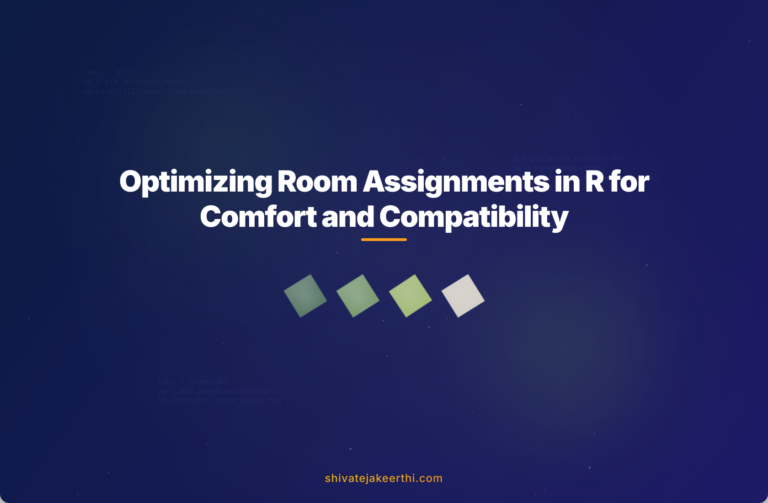
0 Comments