When building user interfaces, overlays, tooltips, dialogs, and popovers are common UI elements we frequently rely on. Most developers have wrestled with z-index nightmares and positioning headaches, sometimes resorting to powerful SDKs or UI libraries like Bootstrap, Material UI, or handmade solutions.
Overlays and tooltips may seem straightforward, but in reality, getting them right involves navigating complex CSS behaviors and browser quirks.
Making Overlays with the popover attribute
Browsers recently provided a new HTML attribute, popover, intended to simplify overlay implementations. Historically, Every frontend has faced the infamous z-index problem at some point. You set a high z-index expecting things to neatly stack on top, but suddenly elements overlap in unforeseen ways.
Positioning is just as tricky. Ever placed a tooltip within an element that slightly scales or transforms on hover? You probably experienced unpleasant surprises. CSS transforms affect how positioning is calculated, complicating accurate overlays and popups placement.
So, the introduction of popover felt promising. Finally, you could have native HTML support for reliably positioned popups, removing the clunky workarounds.
The approach is simple. With just an attribute, you can create an overlay:
<button popovertarget="my-overlay">Show Overlay</button>
<div id="my-overlay" popover>
This is the popover content!
</div>
No elaborate JavaScript handling required. No forced-high z-indexes, no tricky CSS positioning. It simply works.
Developers quickly created custom reusable components using this neat popover functionality. A basic Overlay component became surprisingly straightforward:
export function Overlay({ id, children }) {
return (
<div id={id} popover>
{children}
</div>
);
}
When implemented, usage is intuitive as well. Here’s a quick example from a hypothetical React-based app:
import { Overlay } from './Overlay';
export default function App() {
return (
<div>
<button popovertarget="info-overlay">Info</button>
<Overlay id="info-overlay">
<p>Popover content displayed here.</p>
</Overlay>
</div>
);
}
This straightforward approach attracts many puzzled developers tired of fighting z-index wars. So why hasn’t it become widely used—especially in mainstream UI libraries?
The concern: why hasn’t it caught on?
Immediately, you notice something odd: despite its simplicity, major UI frameworks like Bootstrap, Material UI, Chakra UI, or even Tailwind UI aren’t jumping on the popover wagon. Why?
There seems to be hesitation—possibly for good reasons, such as browser support, usability limitations, or undocumented quirks. Let’s tackle some potential concerns:
Limited Browser Support & Compatibility
One significant concern might be browser support. Currently, the popover attribute, being relatively new, isn’t fully supported across all browsers.
Developers must thus consider polyfills or fallback solutions, often negating the very simplicity the attribute promised. This can make managing tooltips or popovers complex, especially for products targeting broad audiences. You can check current browser support for this attribute at Can I Use.
Where UI libraries aim to ease development burdens, widespread adoption of insufficiently supported HTML attributes could easily add complexity rather than reduce it.
Performance Considerations
Performance, specifically rendering performance when managing overlays, is another critical concern.
While browsers natively handle elements marked “popover,” this doesn’t guarantee optimized performance in complex UI states. Frameworks prefer control—precise management of rendering and removing components from the DOM, implementing delayed rendering or conditional mount/unmount logic.
With native popover, developers rely on the browser’s implementation, limiting control over these crucial optimizations. An uncontrolled DOM manipulation performed by browsers might result in unnecessary repaints or layout shifts in certain complex scenarios.
Accessibility and Customizability
Another plausible drawback: accessibility standards compliance. Framework authors spend immense effort creating accessible UI components for dialogs or popups—handling ARIA roles, keyboard navigation (ESC to close, tabbing order), focus management, and screen reader interactions.
The native popover attribute itself doesn’t inherently solve these issues. Developers still need custom JavaScript or CSS approaches alongside native popover functionality to achieve top-notch accessibility. This diminishes the apparent simplicity that drew developers initially.
Major frameworks often go further, abstracting accessibility best practices into their components that go beyond the scope of a simple HTML attribute.
Dialog vs. Overlay: Where Does Popover Fit?
Frameworks often distinguish clearly between modal dialogs, alerts, tooltips, and less intrusive overlays. It’s unclear precisely how popover fits into these nuanced classifications of UI components.
For example, a Dialog component built in React often carefully handles backdrop settings, keyboard events, and modal styles explicitly and robustly.
In contrast, native popover attributes provide minimal styling and lack built-in backdrop or full modal capabilities. Using a popover attribute therefore risks confusion in both user experience and developer responsibility.
In short, browser-native solutions are attractive but rarely entirely sufficient for complex UI component needs.
Is the popover Attribute a Reliable Solution?
Reflecting realistically, while the popover attribute holds promise for reducing complexity related to tooltip-like components, it clearly has limitations and concerns. It highlights a core tension in frontend development between browser-native, simplistic solutions versus highly customizable, controlled component libraries.
If your use-case is straightforward and doesn’t demand complex interactions, strong custom styling, or strict accessibility controls, then the popover attribute can indeed prove handy and efficient.
On the other hand, larger, mission-critical UI elements are probably safer and better-handled with standardized components available in popular UI frameworks. These frameworks tackle nuanced complexities, keeping your interface robust, accessible, and beautifully consistent across browsers and devices.
Choosing the best implementation is strongly context-dependent and should consider the balance between simplicity, reliability, browser compatibility, and flexibility.
As browser support improves and guidelines become clearly defined, the native popover attribute may find its way into mainstream UI work in a limited yet useful capacity.
What should developers do now?
As developers, we love simplicity but crave reliability and accessibility. It’s crucial to experiment and test thoroughly the popover feature in non-critical scenarios first. Pay close attention to:
- Browser compatibility: Continuously monitor evolving support via sites like Can I Use.
- Performance testing: Evaluate performance carefully when your application gets complex.
- Accessibility compliance: Always use accessibility testing tools (e.g., Wave) to ensure inclusive implementation.
Will the popover attribute mature into a staple in frontend toolkits? Possibly. For now, cautiously incorporate and observe closely before committing this approach into crucial UI infrastructure.
What’s your experience been so far? Have popover attributes solved or complicated your developments? Let us know your insights in the comments!


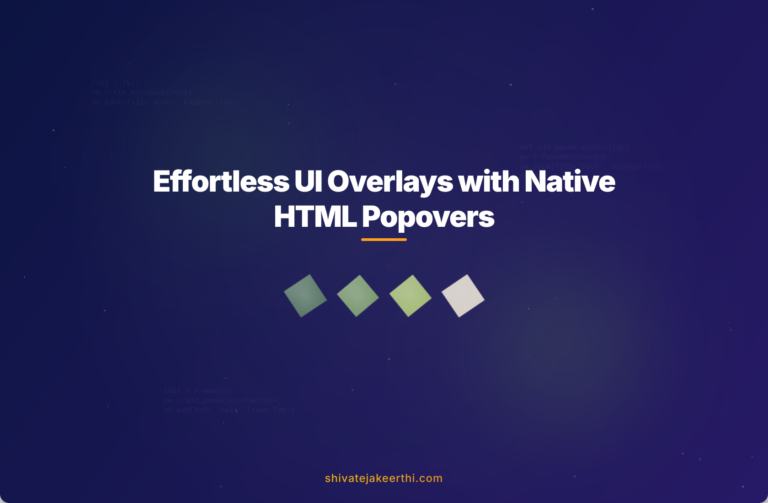
0 Comments