If you’ve ever built a Python application involving multiple threads—particularly a GUI media player using tools like ReplayGain and subprocess calls to ffmpeg—you’ve probably encountered the frustrating scenario where your program hangs upon exit. Instead of shutting down smoothly, the GUI freezes, forcing you to terminate it manually. Why does this happen, and how can you fix it?
Why Your Python Program Hangs Due To Threads
Imagine your Python media player app launches several threads to handle audio playback and volume adjustment using replay gain. Each audio file signals a new thread with subprocess calls to ffmpeg, fetching relevant data on-the-fly. Initially, your application runs smoothly, and you see no apparent issues. But the headache starts as soon as you press the exit button: rather than closing instantly, the Python GUI hangs indefinitely.
In a healthy Python application, exiting is straightforward. The main thread signals each worker thread to wrap up its task and terminate gracefully, and then the entire app shuts down cleanly. However, when multiple concurrent subprocess threads are involved, such as those running ffmpeg commands, cleaning up gets trickier. The more subprocess threads you have active when shutting down, the higher the likelihood of this hanging behavior.
Diving into the Root Cause
The main suspect behind this issue is the concurrent threads executing subprocesses with Python’s subprocess module. Although subprocesses themselves are efficient, the communication channels they create with your Python script (via PIPEs or other streams) can cause threads to remain alive if not managed carefully.
Let’s clarify this with a real-world analogy: Imagine a busy cafe, where each barista (thread in your Python script) prepares orders (subprocess commands like ffmpeg). Normally, you wait for each barista to finish their last order before locking the cafe doors. But in your Python GUI scenario, the cafe keeps letting in new customers (subprocess commands), preventing you from locking up. The cafe can’t “exit” unless all baristas finish completely and no new customers walk in.
In your application, if the threads are constantly triggered or lingering, Python can’t shut them all down simultaneously, resulting in the hang on exit.
Troubleshooting and Resolving the Issue
One practical solution involves carefully adjusting thread creation intervals or ensuring threads have completed by the time your app tries to quit—like carefully timing new customers’ entry to the cafe to ensure the baristas finish cleanly.
To implement this, consider using Python timer threads strategically. When properly coded, timers ensure subprocess threads have sufficient time to close, wrapping up pending tasks.
Let’s look at a simple example of how you might efficiently manage thread intervals to stop your Python GUI from hanging during shutdown.
Example Code Analysis
Assume your audio player uses functions like requestGain() to spawn subprocess threads fetching audio data via ffmpeg. Originally, your implementation might look like this:
import threading
import subprocess
def requestGain(file):
process = subprocess.Popen(
['ffmpeg', '-i', file],
stdout=subprocess.PIPE,
stderr=subprocess.PIPE
)
output, error = process.communicate()
def startReplayGain(files):
for file in files:
threading.Thread(target=requestGain, args=(file,)).start()
At first sight, launching a thread per media file seems harmless. But, if the threads spawn rapidly or overlap heavily during exit, managing them becomes problematic, making your shutdown hang indefinitely.
Using Timers to Prevent Thread Overload
Adjusting the thread timing and ensuring they’re managed well can eliminate this hang-up. A practical fix involves introducing delays between thread creation or monitoring their termination before shutting down:
import threading
import subprocess
import time
should_stop = False
threads = []
def requestGain(file):
process = subprocess.Popen(
['ffmpeg', '-i', file],
stdout=subprocess.PIPE,
stderr=subprocess.PIPE
)
output, error = process.communicate()
def startReplayGain(files, interval=1):
global should_stop
for file in files:
if should_stop:
break
thread = threading.Thread(target=requestGain, args=(file,))
threads.append(thread)
thread.start()
time.sleep(interval) # Delay to prevent rapid spawning
def stopGainDurCalcWhenDone():
global should_stop
should_stop = True
for thread in threads:
thread.join() # Wait for threads to finish
With the above implementation, each thread has breathing room. Moreover, setting should_stop to True allows you to halt new thread creation and ensures all threads end before your Python app exits, significantly reducing the risk of hanging.
Testing the Fix in Practice
In many GUI-based Python projects, developers introduce a TEST variable that’s toggled to verify clean shutdown processes. When set, the program might run subprocess commands without communication via PIPE channels:
def requestGain(file):
if TEST:
subprocess.run(['ffmpeg', '-i', file]) # No PIPE, no hanging
else:
process = subprocess.Popen(
['ffmpeg', '-i', file],
stdout=subprocess.PIPE, stderr=subprocess.PIPE
)
process.communicate()
Removing PIPE communication routes for testing can confirm the subprocess relationship to hanging issues; however, for real use-cases, managing threads properly remains essential.
Recommended Solutions for Cleaner Shutdown
Here are two main recommendations to ensure you prevent your Python application from hanging at exit:
- Use Thread Pools: Thread pools, like those provided by concurrent.futures.ThreadPoolExecutor, effectively control the number of active threads, managing their lifecycle responsibly.
- Daemon Threads: Thread objects can be set as daemon threads, ensuring the Python interpreter isn’t blocked by them upon exit. It’s important to use daemon threads judiciously, as this can abruptly kill threads, causing data loss or incomplete subprocess operations.
Here’s an example of implementing ThreadPoolExecutor effectively:
from concurrent.futures import ThreadPoolExecutor
import subprocess
def requestGain(file):
process = subprocess.Popen(
['ffmpeg', '-i', file],
stdout=subprocess.PIPE, stderr=subprocess.PIPE
)
process.communicate()
files = ['song1.mp3', 'song2.mp3', 'song3.mp3']
with ThreadPoolExecutor(max_workers=3) as executor:
executor.map(requestGain, files)
# Automatically handles threads completion at exit.
Python automatically exits the context manager when it finishes, properly waiting for all threads to end gracefully.
Further Considerations for Smooth Operation
Sometimes, the interaction between main player threads (managing playback) and subprocess threads (managing ffmpeg processes) causes conflicts. For instance, shared resources, synchronization issues, or deadlocks could further contribute to your Python application’s hanging behavior on exit.
It’s crucial to monitor your threads and subprocesses closely. Avoid common pitfalls like:
- Unnecessary repeated subprocess calls, increasing system load
- The client-thread synchronization issues where threads wait indefinitely for subprocess responses
- Deadlocks resulting from poorly established communication channels between threads
If you’re encountering specific synchronization concerns, investigating the Python threading articles category could provide invaluable insights and examples.
Understanding these interactions thoroughly can significantly help you pinpoint and resolve underlying issues leading to abnormal shutdown behavior.
Python multithreading, subprocess handling, and GUI management are tricky to balance. By applying careful thread management practices like using thread pools, tweaking timing intervals, and refining subprocess communication, you can effectively eliminate hang-ups upon exit.
Now it’s your turn. Have you encountered a stubborn, hanging Python GUI at exit? Consider adjusting your thread management and subprocess strategy. You’ll soon enjoy the satisfaction of a Python application exiting just as cleanly as it started.


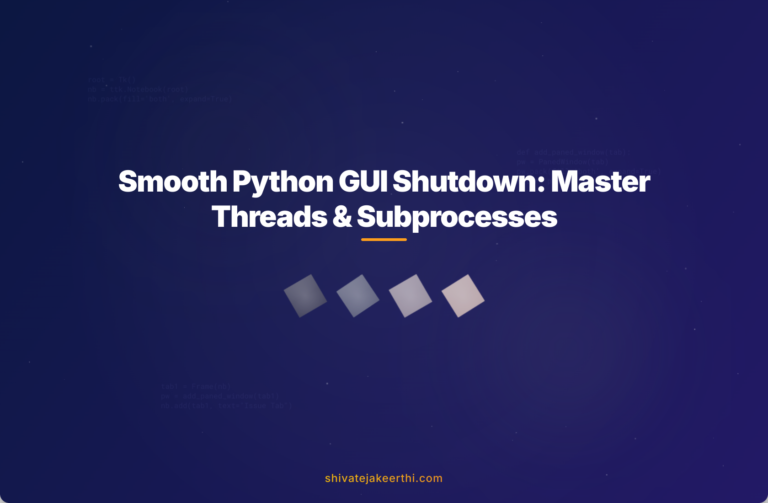
0 Comments