If you’ve worked with React long enough, you’ve probably stumbled upon the dreaded red error screen in your development environment. Even when implementing a proper React Error Boundary, you might see your nicely designed fallback UI appear—but that pesky red overlay still won’t let you celebrate a clean catch. Why does this happen, and how can you confidently confirm it’s just a dev mode quirk? Let’s unpack the issue step-by-step.
What Exactly Is a React Error Boundary?
React Error Boundaries are React components specifically designed to catch JavaScript errors in their child component tree. Think of them as a “try-catch” statement you use in regular JavaScript, but specifically crafted for React UI errors. Using Error Boundaries helps you gracefully handle crashes or unexpected errors without showing an unpleasant white screen to users.
A typical implementation looks something like this:
import React from 'react';
class ErrorBoundary extends React.Component {
state = { hasError: false };
static getDerivedStateFromError(error) {
return { hasError: true };
}
componentDidCatch(error, info) {
// Log error info to an error tracking service
console.log(error, info);
}
render() {
if (this.state.hasError) {
return <h1>Something went wrong.</h1>;
}
return this.props.children;
}
}
export default ErrorBoundary;
Wrapping a component tree with an ErrorBoundary should handle errors gracefully, showing a user-friendly message instead of breaking the entire app experience.
The Problem: Fallback UI Shows Up, but So Does the Red Error Screen
Imagine you have a React component that’s deliberately throwing an error to test your ErrorBoundary functionality:
import React from 'react';
const FaultyComponent = () => {
// intentionally throw an error
throw new Error('Oops, I broke!');
return <div>Hello</div>;
};
export default FaultyComponent;
You then wrap it in your ErrorBoundary component:
<ErrorBoundary>
<FaultyComponent />
</ErrorBoundary>
Now, you’d expect your nice fallback UI to appear—your “Something went wrong.” message—and it probably does! But in development mode, React shows a distracting red screen overlay on top of your fallback UI, listing the error stack trace. Why is this happening even when ErrorBoundary is doing its job?
Why Does the Red Error Screen Appear?
This red error screen overlay you’re seeing isn’t React actually failing to recognize the ErrorBoundary. Instead, this is a deliberate feature introduced by React’s dev tools and development environment to help you see and debug errors quickly.
Think about it like a fire drill alarm—during a drill (development), alarms loudly remind you a fire (error) has occurred. It’s noisy, but useful. In contrast, your ErrorBoundary acts like the fire extinguisher, catching actual flames (errors). They co-exist in dev mode because they’re designed to serve two different purposes.
Red Error Screen vs. ErrorBoundary Fallback: What’s the Difference?
The red error screen overlay comes from React’s development tooling setup (often from tools like Create React App or Next.js’ built-in dev environment). It appears because the React scripts being used are configured specifically to show feedback about uncaught JavaScript errors immediately during development—not because your Error Boundary failed.
In contrast, the ErrorBoundary fallback UI is your application’s gracefully handled UI response. It’s intentional and user-friendly. In production mode, React won’t show the red error screen at all; it’ll rely solely on your provided error boundary fallback.
Understanding these nuances clearly helps you differentiate between a truly unhandled error versus a normal development-mode behavior.
Why the Red Screen Helps in the Developer Environment
React makes debugging faster and easier by prominently showing errors and stack traces right inside the browser in dev mode. It’s an immediate visual cue—a reminder something broke that’s hard to ignore. It shows detailed stack traces, component stacks, and helpful debugging information that’s valuable during development.
When developing frontend apps, quick feedback loops save a lot of frustration. Therefore, tools like the red error overlay are hugely beneficial during development—you quickly locate and correct issues.
Once your app is deployed in production mode, React quietly disables these development-only overlays automatically, showing just your custom fallback UI from ErrorBoundary. Thus, your React ErrorBoundary setup works exactly as intended in production environments.
How Can I Confirm and Resolve This Issue?
The most important first step is to confirm your ErrorBoundary actually works as intended in a production-like environment. Run your React app in production build mode to see the real-world behavior. For example, if you’re using Create React App, you can test with:
npm run build
serve -s build
Now, trigger the error again. You should see only your nicely designed fallback UI, without any intrusive red screens. This indicates everything works perfectly fine, and the red screen was purely dev-mode behavior.
Still annoyed by the overlay during development?
Maybe you’re developing for UX/UI purposes and the permanent overlay becomes a real distraction. If you’d like to disable it temporarily during development, you can adjust your development environment configuration:
- If using Create React App, customize your environment by modifying webpack settings via tools like CRACO or customize-cra.
- For Next.js, React Overlay can be turned off by editing
next.config.jsor webpack-dev-config directly.
However, the recommendation is generally to keep it on. It exists for a reason—preventing you from missing key errors during development.
Wrapping Up: React Error Boundaries Are Working Just Fine!
If you’ve been battling this red overlay while implementing your React ErrorBoundary, relax. Your ErrorBoundary setup likely isn’t broken. These React-provided overlays are exclusively a development-mode feature aimed at improving developer productivity by quickly surfacing errors.
When you’re ready to ship your app, React ensures users will see only your custom and carefully-crafted error-handling UI, providing a smoother and more professional user experience.
Want tomaster more React concepts or learn further JavaScript techniques? Check out other articles in our JavaScript category like this guide on using useEffect correctly to avoid common pitfalls.
Have you ever faced confusion with development-only errors in other frameworks? Share your experience or thoughts below!


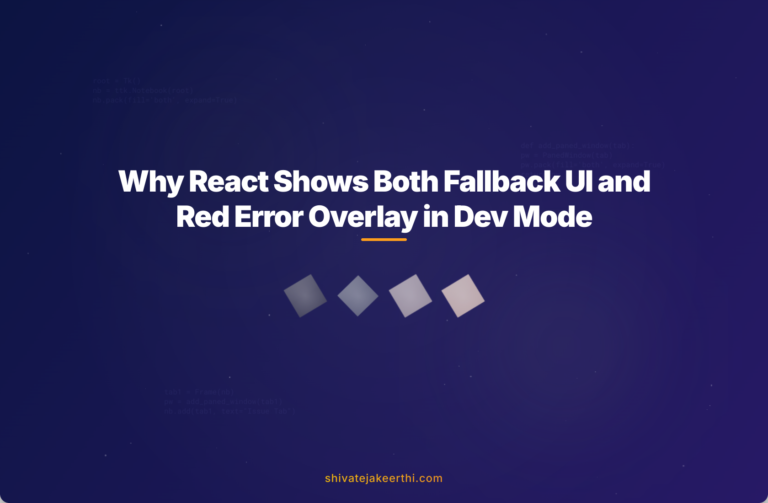
0 Comments