Amazon Elastic Container Service (ECS) offers a smooth and reliable way to run containerized applications in the cloud. If you’re using Java to interact with files stored in ECS, knowing how to handle location endpoints properly can simplify your file read operations and boost performance.
In this article, you’ll learn the essentials of reading a file from Amazon ECS in Java, understand how location endpoints work, and tackle common challenges with clear examples and practical tips. Let’s get started!
Understanding Amazon ECS File Location Endpoints
If you’ve used cloud storage solutions before, you might be familiar with location endpoints. Simply put, a location endpoint is a specific URL that references where your files or data reside within Amazon ECS. These endpoints guide your applications directly to your stored objects.
Think of it like GPS coordinates pointing toward a particular house. Your application uses this address (endpoint) to locate and access your data swiftly. Getting these endpoints right is crucial—mismanagement might lead to connectivity issues or slow file reads.
Amazon ECS endpoints typically look like this:
https://bucket-name.ns.ecs-provider.com/filepath/filename.extension
Knowing how to form and use these endpoints correctly within Java can streamline file reading significantly.
Reading a File from Amazon ECS in Java: A Step-by-Step Guide
Reading a file from Amazon ECS in Java involves a few straightforward steps:
- Configuring the ECS client with the right credentials and the endpoint URL.
- Using Java SDK methods to read the specified file.
- Managing exceptions and any potential errors during the read process.
Before proceeding, confirm you’ve created an ECS bucket, and you have proper authorization (AWS Identity and Access Management (IAM)).
Handling Location Endpoints in ECS File Reads
Your choice of endpoint directly impacts your connectivity. Typically, ECS endpoints follow standard schemes, depending on the deployment type (e.g., cloud-hosted or on-premises ECS). Here’s a simple formula for creating valid endpoints:
- Cloud-hosted ECS: https://bucket-name.namespace.ecs-provider.com/objects/yourfile.txt
- On-premises ECS cluster: https://bucket-name.namespace.ecs.local:port/objects/yourfile.txt
Verify the endpoint specifics with your ECS hosting documentation if you’re unsure.
Code Implementation in Java
First, set up your Java project using Maven to manage dependencies. Add relevant ECS dependencies to your pom.xml. For Amazon ECS, the widely used open-source library is Amazon AWS SDK for Java.
Here’s a simple Maven dependency snippet:
<dependency>
<groupId>com.amazonaws</groupId>
<artifactId>aws-java-sdk-s3</artifactId>
<version>1.12.600</version>
</dependency>
We’re using the standard AWS S3 SDK dependency because Amazon ECS follows the same object-storage conventions as Amazon S3, allowing easy integration.
Here’s a basic Java class demonstrating how to read a file from Amazon ECS:
import com.amazonaws.auth.AWSStaticCredentialsProvider;
import com.amazonaws.auth.BasicAWSCredentials;
import com.amazonaws.client.builder.AwsClientBuilder.EndpointConfiguration;
import com.amazonaws.services.s3.AmazonS3;
import com.amazonaws.services.s3.AmazonS3ClientBuilder;
import com.amazonaws.services.s3.model.S3Object;
import java.io.BufferedReader;
import java.io.InputStreamReader;
public class ECSFileReader {
public static void main(String[] args) {
String endpoint = "https://bucket-name.namespace.ecs-provider.com";
String region = "your-region";
String accessKey = "YOUR_ACCESS_KEY";
String secretKey = "YOUR_SECRET_KEY";
AmazonS3 s3Client = AmazonS3ClientBuilder.standard()
.withEndpointConfiguration(new EndpointConfiguration(endpoint, region))
.withCredentials(new AWSStaticCredentialsProvider(
new BasicAWSCredentials(accessKey, secretKey)))
.withPathStyleAccessEnabled(true)
.build();
try {
S3Object object = s3Client.getObject("bucket-name", "folder/yourfile.txt");
BufferedReader reader = new BufferedReader(new InputStreamReader(object.getObjectContent()));
String line;
while ((line = reader.readLine()) != null) {
System.out.println(line);
}
} catch (Exception e) {
e.printStackTrace();
}
}
}
In this snippet:
- Replace the endpoint, region, and credential details with those specific to your ECS environment.
- The file (yourfile.txt) stored in ECS bucket gets retrieved and printed line-by-line in your console.
Testing and Troubleshooting Your Java ECS File Reader
When testing your setup, ensure your application can access Amazon ECS properly. Run your program as a simple Java application to observe outputs directly in your IDE console.
If you encounter issues, here are common troubleshooting tactics:
- Security Errors (Access Denied): Confirm that your IAM user has correct permissions.
- Connection Timeout: Check the endpoint URL and verify the URL scheme is correct.
- 404 Not Found: Confirm your bucket name, file path, and file itself exist.
For detailed debugging, refer to relevant Stack Overflow AWS SDK questions and solutions.
Best Practices for Reading Files from ECS
When interacting with Amazon ECS using Java, adhering to best practices improves performance, reduces security risks, and simplifies maintenance.
Here are some critical recommendations:
- Use Proper Exception Handling: Catch exceptions explicitly and log meaningful error messages.
- Optimize File Reading Performance: Employ stream-based reading for handling large files.
- Secure Your Credentials: Never hard-code AWS credentials in production code. Use secure storage solutions like AWS Secrets Manager or Parameter Store.
- Validate Endpoints: Test endpoints regularly with automated scripts as part of Continuous Integration workflows.
For more web development tips related to JavaScript handling in ECS, don’t miss our dedicated JavaScript articles on the JavaScript category page.
What’s Next for File Handling in Amazon ECS with Java?
As Amazon ECS continues to evolve, new integrations and streamlined SDKs emerge, further boosting Java developers’ productivity and simplifying data workflows. Staying current with AWS announcements and Java updates helps you take full advantage of these ongoing enhancements.
With these practical examples and insights, you’re set to smoothly read and handle files stored in Amazon ECS using Java. Have you implemented ECS file handling in your Java apps? Share your thoughts or experiences in the comments below! We’d love to hear how you tackle ECS file management and if you discovered helpful tools or strategies along the way.


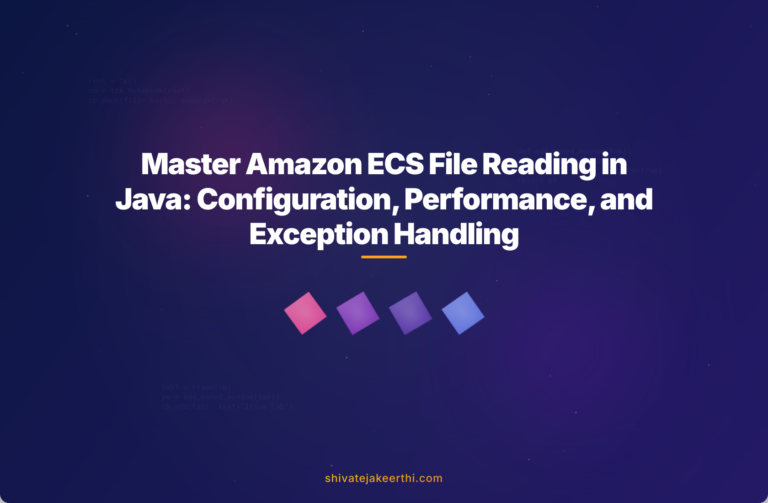
0 Comments