Encountering a segmentation fault in Python can be puzzling, especially since Python is designed to handle memory management gracefully. Typically, segmentation faults are common in languages like C or C++, but when they happen in Python, it’s usually a sign of interacting with underlying C libraries or low-level CPython issues.
Recently, I came across a strange crash happening when using MQTT to communicate in a Python 3.8 application. The workflow was straightforward enough: the Python script sends a request via MQTT, waits for the response to be written to a JSON file, and then reads and parses that file. However, after repeated executions, the unexpected appeared—a segmentation fault.
Let’s get to the root cause, understand why this happens, and explore how we could solve or avoid it altogether.
Problematic Code Causing Segmentation Fault
Consider the following code snippet which appeared innocent at first glance:
import json
def read_response(mqtt_response_path):
with open(mqtt_response_path, 'r') as file:
response_json = json.load(file)
return response_json
This piece of code is called repeatedly whenever a response is expected to be available after an MQTT request. Initially, this worked fine. However, after multiple iterations—dozens or hundreds of function calls—the application unexpectedly crashes with the infamous segmentation fault error.
Detailed Scenario of the Crash Occurrence
The segmentation fault wasn’t reproducible right away—it occurred intermittently after several consecutive MQTT operations. It seems unrelated at first, but after careful examination, the crash consistently pointed to this Python context manager syntax:
with open(mqtt_response_path, 'r') as file:
Why would such a simple and common operation cause the Python application to crash, and why only after multiple repetitions?
Analysis of the suspect line: The open() function
Normally, the Python built-in open() function safely handles files without causing a low-level segmentation fault. However, Python relies on low-level C implementations within CPython. Occasionally, a mismatch or bug at the CPython level or a conflicting C extension loaded by Python modules (such as MQTT client libraries) might corrupt memory management, causing this crash.
Debugging the Issue with GDB
The next step was to drill down to the cause deeper using GDB (GNU Debugger) to debug the Python interpreter.
Here’s the GDB backtrace obtained immediately after the segmentation fault:
(gdb) bt
#0 0x00007ffff7a5b0a7 in PyObject_Free () from /usr/lib/libpython3.8.so.1.0
#1 0x00007ffff7a1fc78 in _PyObject_GC_Del () from /usr/lib/libpython3.8.so.1.0
#2 0x00007ffff799c2c2 in io_open_code () from /usr/lib/libpython3.8.so.1.0
#3 0x00007ffff799c4dc in _io_FileIO___init__ () from /usr/lib/libpython3.8.so.1.0
#4 0x00007ffff7997a9b in PyBufferedReader_Type.tp_new () from /usr/lib/libpython3.8.so.1.0
#5 0x00007ffff79bc8bf in PyObject_CallFunctionObjArgs () from /usr/lib/libpython3.8.so.1.0
...
Understanding the GDB Backtrace Output
The stack trace carefully analyzed indicated trouble near PyBufferedReader_Type or PyBufferedWriter_Type. It became clear PyObject_Free() or _PyObject_GC_Del() operations were trying to release memory wrongly, causing memory corruption and eventually a segmentation fault (learn more about segmentation faults).
Implication: Possible CPython Level Issue
Since the crash was triggered inside CPython’s internal memory handling (like freeing or garbage collection), the issue suggested:
- A potential bug or mismatch at the CPython interpreter level.
- An incompatibility with underlying OS libraries or third-party compiled modules.
- A memory management bug in an imported C extension (potentially related to MQTT client libraries).
Understanding this helps clarify that we’re dealing with a problem deeper than typical surface Python runtime errors.
How Can We Solve the Segmentation Fault?
Given the complexity of a low-level CPython issue, several approaches can help eliminate or avoid the fault altogether:
Upgrade or Downgrade Python Version
Since the issue surfaced on Python 3.8, moving to Python 3.9 or newer might eliminate the problem. Python releases often contain critical fixes for memory management issues that prevent these types of faults.
Conversely, if your project heavily relies on staying on Python 3.8, consider testing on Python 3.7. Sometimes specific Python versions might handle memory differently, resolving the issue indirectly.
Update and Verify All Dependencies
Ensuring the related packages, such as MQTT client libraries like Paho MQTT, are up to date significantly reduces the risk caused by outdated or buggy compiled extensions. Check your dependencies carefully, as a single outdated package could trigger a chain reaction causing memory management issues and segmentation faults.
Using Alternative Approaches for Reading JSON Files
If you’re unable to resolve the segmentation fault through updating dependencies or Python itself, consider alternative ways of handling JSON data:
- Try explicitly closing files after reading instead of using context managers; this can sometimes pinpoint if there is a fault in file reading.
- Use Python libraries such as pathlib combined with manual file management, which provide more explicit file handling.
- Switch to in-memory approaches if applicable—rather than writing and reading via disk, leverage Python dictionaries or redis/memcached for handling temporary messages.
Example using alternative JSON file handling with pathlib:
from pathlib import Path
import json
def read_response_alternative(mqtt_response_path):
json_text = Path(mqtt_response_path).read_text()
response_json = json.loads(json_text)
return response_json
This approach might bypass opening file descriptors through built-in file handlers and thus avoid the segmentation fault issue entirely.
Key Takeaways and Best Practices
A segmentation fault in Python—although rare—isn’t something to dismiss. It points toward a significant issue hidden under the hood, typically involving CPython internals or external C interfaces.
Here are some recommendations and good practices:
- Always maintain updated Python environments and dependencies to lower risk of memory management bugs.
- When experiencing low-level errors like segmentation faults, use debugging tools like GDB quickly to identify root causes.
- Consider alternate methods or libraries when encountering persistent issues that resist straightforward fixes.
In short, tackling memory management-related crashes like this significantly boosts your application’s reliability and overall performance. If you’re interested in more Python troubleshooting techniques or performance tips, explore more articles in my Python series.
Have you run into other unexpected Python crashes or segmentation faults before? Let’s discuss your experiences and solutions in the comments below!


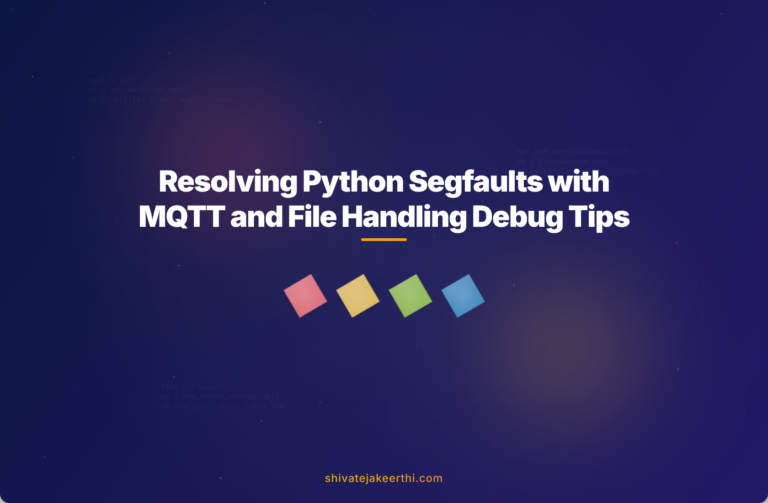
0 Comments