If you’ve recently upgraded to Spring Data JPA 3.3.9, you might have noticed unexpected errors when using Named Native Queries with pagination. Specifically, developers report encountering a tricky exception—org.springframework.dao.InvalidDataAccessApiUsageException. This issue can be perplexing because your queries might’ve worked perfectly fine in previous versions, leaving you scrambling for answers. Let’s unwrap what exactly goes wrong here, why it matters, and how you can quickly recover from this setback.
Quick Background on Named Native Queries and Pagination
Named Native Queries in Spring Data JPA let you write pure SQL queries directly in your repository classes. They offer more flexibility than standard JPQL and can be especially useful for complex, database-specific queries. Here’s a simple example:
@NamedNativeQuery(
name = "Employee.findByDepartment",
query = "SELECT * FROM employee WHERE department_id = :deptId",
resultClass = Employee.class
)
Pagination, on the other hand, helps manage large datasets by splitting records into manageable pages. Using pagination can drastically improve application performance and user experience by limiting data on each page.
What’s Causing the Exception?
Now, let’s understand the infamous org.springframework.dao.InvalidDataAccessApiUsageException. Typically, it surfaces when Spring Data JPA detects mismatches between your query definition, parameters provided, and pagination attempts.
Most commonly, the error message looks something like this:
org.springframework.dao.InvalidDataAccessApiUsageException: No parameter binding found for query parameter '...'!
This issue occurs because Spring Data JPA internally modifies your SQL query object to accommodate pagination. It usually translates into adding offset and limit clauses, and, as a result, it expects specific placeholders and parameters that, if not matched exactly, trigger this exception.
Impact on Your Application
If not handled properly, such exceptions erode application reliability and user trust. Users encounter unexpected errors, and developers spend precious time troubleshooting rather than improving application features.
Additionally, this defect poses the following risks:
- Reduced efficiency: Dev teams might lose hours or days identifying and fixing the issue.
- Increased downtime risk: Inconsistent application behaviors cause downtime and instability.
- Potential data inconsistency: Pagination problems can impede data retrieval accuracy.
Ultimately, addressing this promptly ensures reliability, trust, and smoother experiences for users.
What Changed from Spring Data JPA 3.3.7?
Interestingly, developers often report that this pagination issue emerges specifically after upgrading from 3.3.7 to 3.3.9. Spring’s official change logs reflect minimal direct mentions, somewhat complicating the detective work.
The core cause lies in internal improvements introduced in 3.3.9 around how native queries and pagination are handled. These optimizations inadvertently required stricter consistency between query placeholders and parameters, leading to errors where none previously existed.
If you want to trace these modifications, check this official Spring Data JPA Release Notes page or review discussions on developer forums like Stack Overflow.
How Can You Resolve This Issue?
Fortunately, resolving this exception isn’t overly complicated. Follow these straightforward troubleshooting techniques to get back on track:
Step 1: Verify Your SQL Query and Parameters
Check for missing or misnamed parameters. Every placeholder used in the query must have corresponding bindings provided by your method signature or the pagination implementation.
Example of incorrect parameter usage:
@Query(nativeQuery = true, value = "SELECT * FROM employee WHERE department_id = ?")
Page findEmployeesByDept(Long dept, Pageable pageable);
Correction (adding parameter index clearly):
@Query(nativeQuery = true, value = "SELECT * FROM employee WHERE department_id = ?1")
Page findEmployeesByDept(Long dept, Pageable pageable);
Step 2: Check Parameter Count
Ensure parentheses and ordering matches between queries and method calls. Even mismatches in placeholder order or missing placeholders for pagination may trigger errors.
Step 3: Modifying Code to Explicitly Match Parameter Count
The final adjustment is verifying and explicitly matching your methods’ parameter count to the actual placeholders used.
If this still doesn’t resolve the problem, explore these alternative solutions:
- Use Named Parameters: Clearly defined named parameters provide more readable and less error-prone queries.
- Upgrade Spring Data JPA: Consider updating to latest stable versions, as this issue might have been patched in newer releases.
Example using named parameters:
@Query(nativeQuery = true, value = "SELECT * FROM employee WHERE department_id = :deptId")
Page findEmployeesByDept(@Param("deptId") Long deptId, Pageable pageable);
Best Practices to Prevent Similar Issues
To avoid falling into similar traps in future upgrades, follow these recommendations:
- Prefer Named Parameters: Always use named parameters in native queries. It aligns your parameter definition clearly, improving readability and maintainability.
- Test Extensively After Upgrades: Always conduct thorough regression tests post-upgrade, using integration test environments or dedicated test frameworks like JUnit or Testcontainers.
- Keep Dependencies Updated Gradually: Gradual and incremental updates reduce complexity and simplify identifying potential issues earlier.
Additionally, familiarize yourself thoroughly with the official documentation and the Spring Data JPA community discussions on places like Stack Overflow or the Official Spring Blog to learn about emerging best practices and solutions.
Wrapping Up: Staying Ahead of Compatibility Issues in Spring Data JPA
In software development, compatibility issues like these are common but not inevitable. Understanding Spring Data JPA’s internals around native queries and knowing how they interact with features like pagination is critical for crafting robust, reliable applications.
Issues like the org.springframework.dao.InvalidDataAccessApiUsageException may seem minor initially, but left unresolved, they can compromise application stability and productivity. Investing some time upfront to understand and address these incidents ensures smoother upgrades, fewer surprises in production environments, and happier developers and users.
Have you faced a similar complication in your recent Spring updates? How did you handle it? Let us know your experience and preferred approaches in the comments!


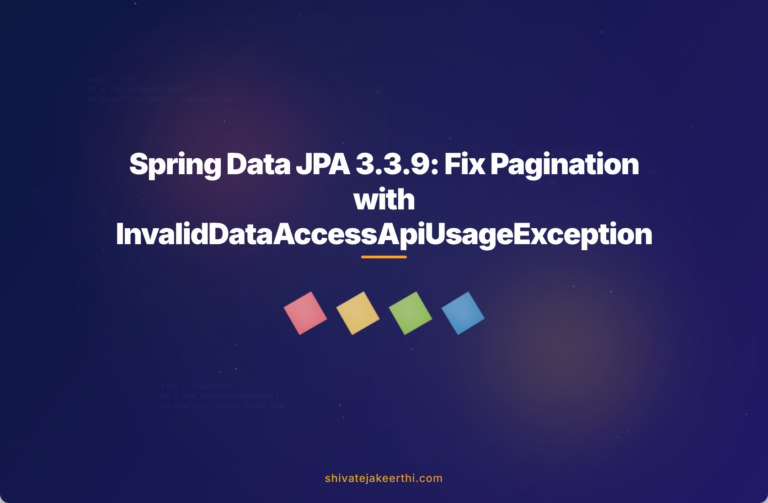
0 Comments