If you’ve worked with Python’s TabPFN model for rapid feature selection and classification, you’re probably familiar with its effectiveness in quickly ranking important features. TabPFN (Tabular Prior-Data Fitted Networks) simplifies your workflow by automatically suggesting important columns for your predictive models. It leverages sequential feature selection (feature selection) quite effectively.
However, you may run into an annoying snag—a KeyError due to missing columns in your DataFrame. Let’s break down this headache clearly and figure out exactly what’s going wrong and how you can fix it.
What’s Causing This KeyError?
The exact error might look something like this:
KeyError: "['column_name'] not found in axis"This typically pops up during the sequential feature selection step, where TabPFN expects certain columns (often categorical ones) to exist in your DataFrame. When these columns are missing or incorrectly referenced, the error occurs.
Think of it like trying to find a specific book in a digital library. You’re confident it’s there—until you find out someone mislabeled or misplaced it, throwing your whole research session into chaos. Similarly, TabPFN needs specific columns clearly labeled in your DataFrame structure to properly perform feature selection.
Here’s a sample snippet that might cause this issue:
sfs = SequentialFeatureSelector(clf,
direction='backward',
scoring='accuracy',
cv=cv_folds,
n_features_to_select=4,
feature_names=['age', 'gender', 'region']) # potential culpritThe issue arises specifically when you pass a list of column names to the feature_names parameter. If any one of those column names doesn’t match exactly what’s present in your DataFrame, TabPFN will throw this KeyError.
Troubleshooting Steps You’ve Likely Tried
There are a few immediate fixes you probably already attempted:
- Commenting Out the feature_names Parameter: Removing the explicit feature names parameter sometimes bypasses the error, but can lead to confusion since the interpretability of features decreases.
- Using category_column_names Instead: TabPFN provides an alternative: category_column_names. This explicitly tells the model which columns are categorical, helping resolve ambiguity. If you haven’t tried this yet, it’s worth checking out.
- Training Only Categorical Columns: Testing the classifier solely with categorical columns can help isolate issues. This method quickly reveals if there’s a specific column causing trouble.
- Checking Internal Classifier Print Statements: Inspecting the TabPFN classifier’s log statements gives insight into what internal assumptions are made regarding column types and indices.
Double Check Your DataFrame Columns Carefully
If you’re mixing numerical and categorical data, clarity is key. A DataFrame, say, containing columns indexed at 0, 2, 4, and 6 might be numerical (like age, salary, number of visits), whereas others might be categorical (like gender, location, purchase categories).
Clearly differentiating these two types of columns in your configuration will drastically reduce potential issues. For instance, categorical columns should ideally be formatted explicitly in pandas as categorical data types:
df['region'] = df['region'].astype('category')This small step helps TabPFN clearly identify and handle categorical variables correctly.
Properly Initializing Your TabPFN Classifier
Correct initialization is essential. Here’s an example of clearly initializing your classifier:
from tabpfn import TabPFNClassifier
clf = TabPFNClassifier(device='cpu', N_ensemble_configurations=64)- device: (cpu or cuda) specifies the hardware used. For smaller datasets, ‘cpu’ usually suffices. For larger data and faster computation, ‘cuda’ (GPU computing) might be necessary, assuming compatible hardware.
- N_ensemble_configurations: Number of model ensembles used to compute feature importance. Higher numbers typically yield more robust selections at the cost of increased computational time.
Exploring Alternative Approaches and Solutions
Still stuck? Here are some alternative strategies to tackle the problem head-on:
- Explicitly Confirm Column Names: Confirm column names explicitly using `DataFrame.columns.tolist()`. Match your DataFrame columns exactly with what’s passed into TabPFN as parameters.
- Try Alternative Feature Selection Techniques: Alternative tools such as SelectKBest or recursive feature elimination (RFE) in scikit-learn might help isolate if the issue is TabPFN-related specifically or broader.
- Experiment with Different Column Combinations: Remove or shuffle the order of columns to pinpoint exactly which column(s) cause issues.
Diving Deeper into TabPFN Diagnostic Messages
One key strength of TabPFN is the internal diagnostic messages. Monitor print outputs from your classifier closely. Particular attention should go towards messages like:
- categorical_features_indices: Lists indices identified as categorical by the model during initialization. If these don’t align with your DataFrame’s categorical columns, confusion and errors persist.
- Model Training Messages: Watch for warnings or info-level messages that clarify interactions between features. This insight is crucial in debugging.
Analyzing these inputs thoroughly ensures you’re not overlooking an obstinate mismatch or misunderstanding.
Thinking Ahead: Is TabPFN’s Interpretability Worth the Effort?
While the KeyError is annoying, it’s often an indication of deeper misconfigurations in how your categories and numeric features align. By working through this specific error meticulously, you not only fix one immediate issue but also gain deeper familiarity with TabPFN’s inner workings.
For situations demanding interpretability speedily, TabPFN is a competitive model due to its inherent ability to quickly generate interpretable feature rankings. (For more Python essentials, check out my Python category page.)
Ultimately, confronting the KeyError challenge isn’t just a fix—it’s an opportunity to robustly organize and understand your data pipeline better. Did resolving your KeyError reveal unexpected insights about your data structure? What changes did you end up making to your TabPFN initialization or DataFrame configurations? Share your experiences or ask further questions in the comments below!


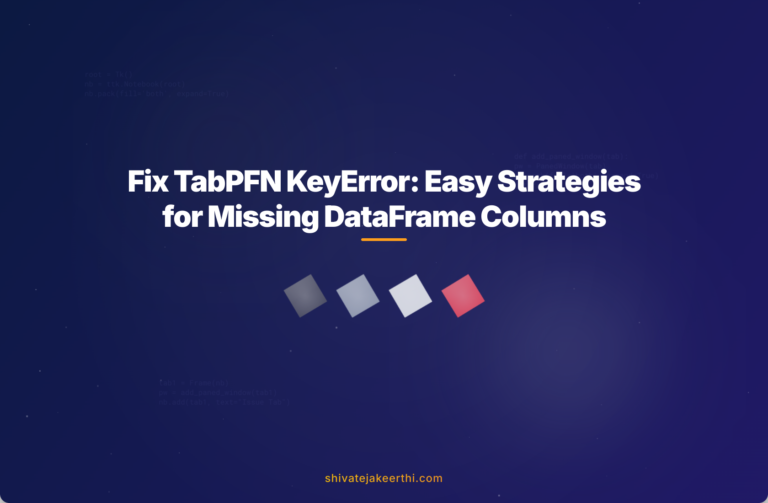
0 Comments