Running a large Spring Boot application can sometimes feel like juggling multiple moving parts. As the application grows, managing beans becomes increasingly complicated, often resulting in frustrating bean creation issues. These issues can halt an application’s startup and waste valuable development time figuring out what went wrong.
When you’re debugging Spring Boot bean creation problems, you’re essentially looking for broken connections between different parts of your application. The good news? Identifying and fixing these issues isn’t as complex as it seems at first glance—especially if you adopt a methodical troubleshooting process.
Common Causes for Bean Creation Issues in Large Spring Boot Applications
Large applications can have hundreds or even thousands of beans, making it challenging to quickly pinpoint the root cause of bean creation failures. Let’s step through some of the usual suspects.
One common cause is circular dependencies. This happens when beans depend on each other directly or indirectly, causing Spring to get stuck in a chicken-and-egg scenario. For example, Bean A needs Bean B, but Bean B also needs Bean A. Spring can’t determine which bean to instantiate first, resulting in startup failure.
Next, insufficient or incorrect annotations can trigger bean creation problems. Spring Boot relies heavily on annotations like @Autowired, @Component, and @Service to determine what beans should be created and injected. Missing or misusing these annotations can lead to missing dependencies.
Third, component scanning issues are frequent culprits in large applications. If Spring isn’t aware where to search for your beans, essential beans won’t be created. Misconfigured scan paths can silently break bean instantiation.
Troubleshooting Steps for Fixing Bean Creation Issues
When encountering bean creation errors, the first thing you should do is carefully read your application’s stack trace. The stack trace is your fastest clue about which bean caused the error. Typically, you’ll see something like:
Error creating bean with name 'yourBeanName': Unsatisfied dependency expressed...
Look carefully at the nested errors to identify the actual problematic bean. Stack traces are usually descriptive enough to pinpoint the exact component causing trouble.
If circular dependency seems to be the issue, a quick fix is using Spring’s @Lazy annotation. It delays bean instantiation until it’s explicitly needed, helping alleviate circular dependencies temporarily:
@Autowired
@Lazy
private YourDependentBean dependentBean;
However, @Lazy should be a temporary fix rather than a permanent solution. Ideally, you should refactor your architecture to remove underlying circular dependencies.
Splitting your configurations into smaller, manageable parts is another effective strategy. For large projects, having multiple configuration classes helps isolate bean definitions and makes debugging easier. For instance:
@Configuration
public class DatabaseConfig {
@Bean
public DataSource dataSource() {
// Data source setup logic
}
}
@Configuration
public class SecurityConfig {
// Security-related beans
}
This organization helps in pinpointing exactly which configuration leads to trouble, speeding up your debugging process.
Also, double-check that your component scanning base packages are properly configured with @SpringBootApplication or @ComponentScan. If you omit crucial packages, Spring won’t detect beans in those folders.
Strategies for Managing a Large Number of Beans
To keep your Spring Boot application manageable as it grows, adopt clear strategies to manage your beans effectively:
- Use Spring Profiles: Profiles allow you to selectively enable beans depending on environments or scenarios. It simplifies debugging, as you can quickly narrow down problematic beans by deactivating profiles not needed for a specific context. For example:
@Profile("dev") @Bean public DataSource devDataSource() { return new EmbeddedDatabaseBuilder().setType(EmbeddedDatabaseType.H2).build(); } - Modularize Your Application: Break your application down into smaller, independent modules. Each module clearly defines its own set of beans. Using Gradle or Maven modules or separate Java packages encourages better bean isolation and easier troubleshooting when beans don’t load.
- Use Custom Scopes: If built-in scopes like Singleton or Prototype don’t fit your use case, invoke custom bean scopes. Custom scopes let you control bean lifecycle, reducing unnecessary objects created at application startup. (See this Stack Overflow thread for details)
Best Practices to Prevent Future Bean Creation Issues
To stay ahead of bean creation issues, follow these guidelines proactively:
- Keep bean definitions simple: Limit the complexity and interdependencies between beans. Simpler bean configurations are easier to review and debug.
- Minimize unnecessary dependencies: Regular code reviews should explicitly look for unwanted dependencies. Unclear or needless dependencies tend to create confusing bean cycles.
- Regularly review your bean configuration: Conduct periodic audits of your Spring configurations. Treating this as part of ongoing technical debt management ensures that problems are spotted quickly.
Case study: Resolving Bean Creation Issue with 1100 Beans
Let’s consider a real-world scenario involving a sizable Spring Boot application containing over 1100 beans. The application was a financial services platform that had grown organically, accumulating many dependencies over time.
After a recent code update, the application failed to start, displaying a daunting bean creation error. The stack trace clearly pointed towards a specific bean named PaymentProcessor, complaining about a circular dependency.
Analyzing the stack trace revealed an indirect circular reference involving PaymentProcessor and TransactionService. Both components eagerly depended on one another via an intermediate AnalyticsService bean.
To solve this quickly, the developers temporarily added the @Lazy annotation to the AnalyticsService reference in TransactionService. Next, the team conducted a thorough code review and refactored TransactionService to remove the circular dependency altogether. They split TransactionService into two components, isolating analytics and transaction logic into clearly delineated beans.
After implementing this solution, the application started without issues. Additionally, startup time significantly improved after refactoring due to quicker bean instantiation.
Take Control of Your Bean Configurations
Spring Boot bean creation issues are common as applications scale, but with structured troubleshooting and proactive strategies, you can easily overcome them. Regularly reviewing bean configurations, using modular architectures, and leveraging profiles can prevent these frustrating scenarios.
Whenever you encounter problems, focus clearly on stack trace analysis, isolate problem areas through split configurations, and use annotations correctly. By addressing bean management proactively, you’ll improve application stability, enhance scalability, and simplify future development.
Are you currently facing tough bean creation issues in your large application? What troubleshooting techniques have you found helpful? Let me know in the comments—let’s discuss and share solutions together!


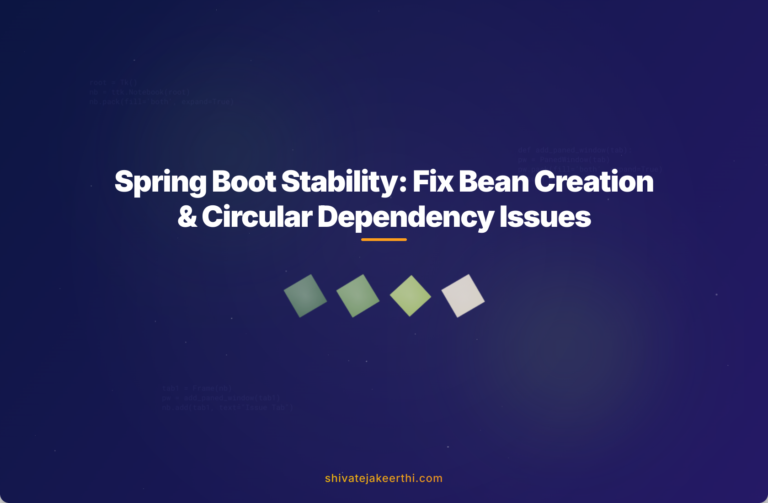
0 Comments