You’ve probably encountered situations where adding type hints to Python code leads to cryptic errors in tools like Mypy or editors using Pylance. One common frustration often revolves around dictionary keys. Let’s talk about how to handle these specific headaches clearly and practically.
We use dictionaries constantly in Python programming, as they’re a convenient way to store key-value pairs. Keys in Python dictionaries can generally be any hashable type—like strings, numbers, or tuples. But when using type hints, unexpected errors may start popping up, especially in strict checking modes offered by tools such as Mypy and Pylance.
Python type hints help programmers clarify their intentions when writing code, making it easier to debug and catch mistakes early. But incorrect or unclear annotations can lead to confusion instead of clarity. Missing or overly broad hints often set off annoying alerts from IDEs, which makes coding sessions more challenging than necessary.
Let’s set the scene: Imagine you’re calling an API client from your Python script, and you’ve provided optional arguments as dictionary keys. Without proper hints, your IDE might throw puzzling error messages. Here’s a typical problematic snippet:
def fetch_data(parameters: dict):
# Example API call
return api_client.request('GET', '/data', params=parameters)
fetch_data({"limit": 10, "offset": 20, "sort": "desc"})
When you run this, the code functions as expected, but Pylance complains about type ambiguity. It might display a warning like: “parameter ‘parameters’ has type ‘dict’ which is too general; consider specifying types.” These messages aren’t just distracting—they can hide legitimate issues, making your coding environment noisy and less efficient.
To clear these messages and provide clarity, you’ll want to add specific type annotations to your dictionary keys and values. Below is how you can precisely annotate your dictionary using Python’s built-in Dict from the typing module:
from typing import Dict, Union
def fetch_data(parameters: Dict[str, Union[int, str]]):
return api_client.request('GET', '/data', params=parameters)
fetch_data({"limit": 10, "offset": 20, "sort": "desc"})
Now your IDE understands clearly that your keys are always strings, and your values are either integers or strings. This specificity usually resolves most common Mypy or Pylance errors.
Compare this before-and-after scenario carefully:
- Before: type hints were generic (‘dict’). Caused ambiguous warnings.
- After: explicit type hints clearly indicate permissible types, immediately removing the noise.
Though adding these explicit annotations greatly reduces confusion, sometimes you’ll still run into issues where tools suggest redundant hints. For instance, even if your API arguments seem straightforward, a tool might suggest further specifying optionality, like using Optional:
from typing import Dict, Union, Optional
def fetch_data(parameters: Dict[str, Optional[Union[int, str]]]):
return api_client.request('GET', '/data', params=parameters)
In practice, this might look redundant, but many developers prefer this explicitness. It’s up to your coding philosophy and the project’s requirements whether such recommendations are necessary.
Occasionally, even after correctly setting type hints, Mypy might report confusing build system errors. Consider these two similar code examples:
First Example (generates error):
options: Dict[str, Union[bool, str]] = {}
options['confirm'] = True
options['user'] = "admin"
if user_role == "guest":
options['user'] = None # Throws an error
Error message: “Incompatible types in assignment (expression has type ‘None’, variable has type ‘str’)”.
By contrast, this slightly modified version runs without errors:
Second Example (no error):
options: Dict[str, Optional[Union[bool, str]]] = {}
options['confirm'] = True
options['user'] = "admin"
if user_role == "guest":
options['user'] = None # No error this time
Why does one code block throw errors and the other doesn’t? The issue boils down to understanding the difference between explicitly allowing None (Optional) and simply permitting Union types without None. In the first case, None wasn’t included in the types, so assigning None triggered an error. In the second, Optional makes it clear that None is acceptable, satisfying strict type checkers like Mypy.
Clearly specifying None as acceptable might seem redundant at first glance. But it ensures your code truly communicates what you’re intending, leaving no room for ambiguity.
Taking all these points into account, correctly using Python type hints for dictionary keys requires thoughtful implementation. The key tips include:
- Be specific with your hints—use Dict[str, type] instead of just dict.
- Use Optional if None should be allowed explicitly.
- Understand that Union types alone don’t imply Optional (include None if needed).
Doing this reduces errors from tools like Pylance and Mypy significantly, allowing you to focus more on coding and debugging actual logic rather than constantly resolving type issues.
Mastering the proper implementation of type hints isn’t just about clearing up error messages. It’s crucial to writing clearer, more maintainable Python code. By explicitly stating your intentions with clear hints, you enable other developers (and your future self) to quickly grasp your codebase, reducing misunderstandings and improving the overall quality of the project.
Curious about more Python best practices related to type annotations or debugging? Be sure to check out other resources in the Python category. How often do you face frustrations with type hints? Feel free to share your experiences or ask additional questions in the comments below!


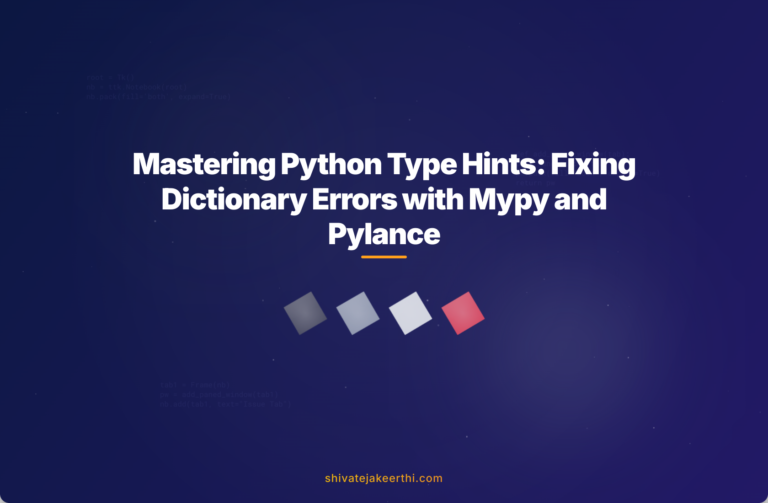
0 Comments