If you’re a web developer working with Service Workers, you’ve likely encountered situations where your carefully constructed caching strategy doesn’t behave consistently across browsers. One particularly common headache is the issue with updateViaCache set to “all” not working correctly in Safari. Even though your setup works perfectly in Chrome and Android browsers, Safari insists on fetching your worker file from the server at every page load—seemingly ignoring the cache and driving up unnecessary server hits.
Since the goal of employing Service Workers is often to reduce network requests and improve application responsiveness, understanding this issue and resolving it is crucial for optimizing web applications on iOS.
Understanding updateViaCache: “all”
To briefly recap, updateViaCache is an option available when calling navigator.serviceWorker.register. This parameter tells the browser how to check for updates to your Service Worker script.
- “imports” (default): The browser fetches the worker script directly from the network.
- “all”: Allows the browser to check cached responses first. This substantially reduces server hits by allowing the use of cached versions.
- “none”: Forces the worker script to always fetch from the network.
When you explicitly set “all” as the update strategy, the expected behavior is that the browser should trust your HTTP cache headers and pull the worker script from the cache, thus minimizing network requests.
While this setup works flawlessly on Android and Chrome browsers, Safari has a stubbornly different behavior that defies expectations.
Inconsistent Behavior: Safari vs. Android
Web developers expect consistent behavior across modern browsers. Typically, browsers like Chrome and Firefox strictly adhere to standards defined by the W3C Service Worker specification. Apple’s Safari, however, often presents inconsistencies, which has frequently frustrated developers, particularly around caching strategies.
If you tested your service worker integration extensively on Android, you’d find that setting updateViaCache: “all” significantly reduces network calls. Android respects cache settings and headers perfectly, demonstrating predictable and efficient behavior.
However, when testing the same setup on an iOS device running Safari, things quickly go sideways. You’ll notice the browser makes network requests to fetch the service worker script at every single page load—even when there should clearly be a cached version available.
This anomaly isn’t new; developers discussed a similar issue years ago.
Previous Discussion And Recognized Issue
Back in 2018, developers raised this concern on the official WebKit bug tracker thread. Unfortunately, the conclusion at the time indicated that the peculiar behavior seen in Safari was considered working as intended by Apple’s WebKit team. They argued Safari’s interpretation of cache headers and Service Worker implementation might deliberately differ, making it non-trivial for developers to rely on caching universally across all browsers.
As a result, Safari developers have had to deal with a compromise of making extra network calls, increasing latency, server load, and reducing efficiency in applications built to be heavily cache-dependent.
The Attempted Solution: Opting into Disk Cache
Intuitively, you’d think specifying updateViaCache: “all” is enough. And normally, it should be. When you choose this setting, you’re explicitly telling the browser it can entirely rely on HTTP cache headers to decide when and if to attempt fetching an updated Service Worker from the server.
To clarify, the proper way of registering a Service Worker with “all” setting would look something similar to this:
navigator.serviceWorker.register('/service-worker.js', {
updateViaCache: 'all'
}).then(registration => {
console.log('Service Worker registered successfully!', registration);
}).catch(error => {
console.error('Failed to register the Service Worker:', error);
});
However, despite explicitly opting into this mechanism and ensuring your server returns sensible, compliant HTTP cache headers (Cache-Control, ETag, and Last-Modified), the result on Safari still remains problematic—network requests still fire at each reload.
Current Situation with Safari Making Requests on Every Load
As tested and reported by numerous developers on popular forums such as Stack Overflow, Safari stubbornly continues its behavior of fetching the worker from the network repeatedly. Over time, these extra requests lead to unnecessary server load and reduced performance—especially problematic on mobile connections with higher latencies and potential bandwidth constraints.
The underlying reason, as widely discussed, seems to be related to Safari ignoring or bypassing cached responses for the Service Worker script, contrary to the explicit “all” request and compliant cache headers.
Practical Example: Your Service Worker Code Snippet
Here’s what your typical Service Worker registration snippet might look like in a common real-world scenario. Note the use of a query parameter (SW_VERSION) often appended strategically to enforce updates whenever your Worker file changes:
const SW_VERSION = '1.0.5'; // Update this to force fetching new SW
navigator.serviceWorker.register(`/service-worker.js?v=${SW_VERSION}`, {
updateViaCache: 'all'
})
.then(registration => console.log('SW registered:', registration))
.catch(e => console.error('Registration failed:', e));
The version parameter (SW_VERSION) above acts as a safeguard to automatically invalidate cache when updating your service worker file. This helps ensure devices pick up necessary changes quickly when you deploy modifications.
Despite correctness in the script and proper headers, Safari continues making fresh network calls and ignoring cached scripts—a challenge that developers are still struggling with.
Looking Forward: Finding a Resolution
The Safari team’s perceived stand on their caching logic doesn’t leave developers much flexibility. While marking this as “resolved” on their end is understandable from Apple’s standpoint (browser security or ensuring freshness might be their interpretation), developers experiencing practical limitations see this differently.
The community seems resigned that this behavior might stay unchanged unless explicitly re-examined and reconsidered by WebKit contributors. Yet, sharing experiences, workarounds, or any new findings can be incredibly beneficial to fellow developers facing similar problems.
Is this an issue you’re also struggling with or have you discovered alternative solutions to optimize caching strategies specifically for Safari? As developers, sharing solutions and insights becomes invaluable for collective progress. Let’s discuss—leave a comment or reach out if you’ve got additional insights or alternative workarounds.


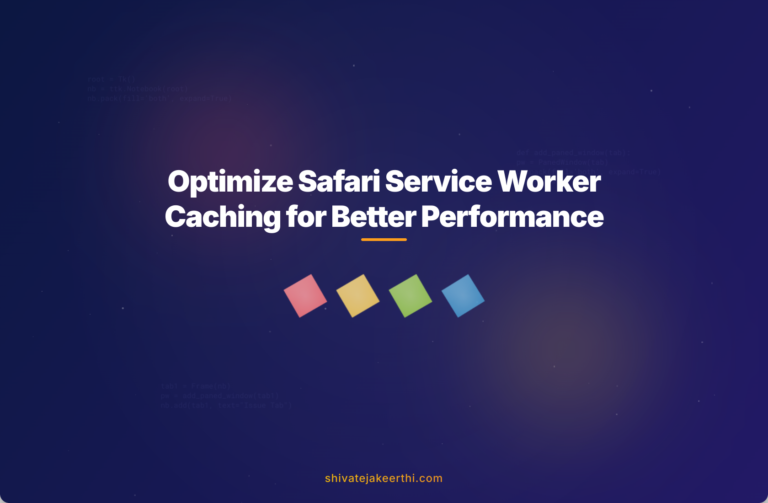
0 Comments