When using PySpark, developers often turn to User Defined Functions (UDFs) to handle custom logic that SQL expressions alone can’t achieve. UDFs offer flexibility, but they can become tricky when implemented within loops—especially when dynamically creating conditional columns.
Perhaps you’ve encountered a scenario where you loop over multiple columns, trying to apply conditional logic using a PySpark UDF, only to find that the UDF doesn’t recognize the iterator’s current column name or value. Frustratingly, you see repetitive errors or unexpected results, even though the logic appears sound. Let’s uncover why this happens and how to resolve it elegantly.
What Are PySpark UDFs and Why Do We Need Them?
At their core, PySpark UDFs are custom Python functions you define and register, allowing them to be applied directly to DataFrame columns. PySpark leverages Apache Spark’s robust distributed computing environment, and sometimes the built-in functions don’t fully meet specific data transformation requirements—that’s where UDFs step in.
UDFs become essential when you’re dealing with complex, reusable logic—like categorizing values, complex string manipulation, or applying custom formulae. They’re particularly useful for creating conditional columns based on specific logic unique to your data or business rules.
For example, suppose you’re analyzing sales data and need to categorize transactions into groups—like “High Sale,” “Medium,” or “Low.” A UDF lets you easily encapsulate this conditional logic for reuse across multiple columns or DataFrames.
The Challenge: UDFs Not Recognizing Loop Variables
However, problems arise when applying a PySpark UDF within a loop. Imagine you write a UDF to create conditional categories based on various column values. Inside a loop, your intention might be to dynamically apply this logic across multiple columns. But PySpark throws an error or returns incorrect results, seemingly ignoring the iterator variable.
Here’s why: PySpark UDFs execute within the Spark environment, typically on worker nodes, separately from your local Python context. Therefore, when you reference iterator variables directly in a loop inside a UDF definition, Spark struggles because those variables exist only in your local Python scope—not in the distributed environment where Spark processes the data.
Another way to picture this: Think of worker nodes like remote kitchens where you send recipes (functions) to create dishes (columns). If your recipe calls for an ingredient stored locally on your workstation, the remote kitchens can’t locate it. Similarly, Spark worker nodes can’t directly access local Python loop variables.
The Solution: Using a Python Wrapper Function
The practical and reliable solution to this issue is introducing a simple Python wrapper function. The wrapper captures your iterator’s current value and passes it explicitly into the UDF. That way, the UDF receives all information explicitly during each iteration.
Here are the steps clearly laid out:
- Create your PySpark UDF that takes your column value and any condition or parameter explicitly as arguments.
- Define an additional Python function (wrapper) that accepts the iterator variable and current column reference and calls your UDF inside itself.
- Implement your loop, and each iteration calls the Python wrapper, ensuring the current iterator variable is explicitly passed along.
This way, worker nodes clearly know exactly what values to use—no ambiguity, no missing references.
Step-by-Step Implementation with Example Code
Let’s use a realistic retail scenario to illustrate clearly.
Suppose we have multiple columns like “qty_sold_jan”, “qty_sold_feb”, “qty_sold_mar”, etc. For each month, we want a new conditional column indicating whether sales numbers meet specific targets.
Here’s how we can approach this efficiently using PySpark and Python wrapper functions:
1. Define a Simple PySpark UDF
We’ll start by defining the UDF for conditional logic:
from pyspark.sql.functions import udf
from pyspark.sql.types import StringType
def sales_category(value, threshold):
if value >= threshold:
return "Target Met"
else:
return "Below Target"
sales_category_udf = udf(sales_category, StringType())
2. Introduce a Python Wrapper Function
This wrapper explicitly passes the iterator (month-based column name) to our UDF:
from pyspark.sql.functions import col
def create_conditional_column(df, existing_col, threshold):
return df.withColumn(
existing_col + "_status",
sales_category_udf(col(existing_col), threshold)
)
3. Implementing Your Loop Clearly
Let’s iterate properly through our monthly columns, adding conditional columns accordingly:
# List of sales columns
sales_columns = ["qty_sold_jan", "qty_sold_feb", "qty_sold_mar"]
monthly_targets = {"qty_sold_jan": 100, "qty_sold_feb": 120, "qty_sold_mar": 90}
for month_col in sales_columns:
threshold = monthly_targets[month_col]
df = create_conditional_column(df, month_col, threshold)
df.show()
The resulting DataFrame clearly shows each month’s status based on targets (for instance, “Target Met” or “Below Target” in separate columns).
Best Practices and Tips for Efficient UDF Usage
While using UDFs with loops, consider these practical tips:
- Avoid Complex Logic Inside UDFs: UDFs are executed for every row, impacting performance. Keep logic simple and efficient.
- Broadcast Smaller Datasets: If your UDF needs reference data or lookup tables, use broadcast joins for optimal performance.
- Caching DataFrames for Repeated Operations: If performing multiple transformations, consider caching intermediate DataFrames using PySpark’s cache() method.
- Ensure Explicit Variable Passing: Always explicitly pass iterator variables and parameters to avoid accidental context issues.
- Test With Small Subsets First: Before running on large datasets, test your PySpark operations on smaller, manageable subsets.
Final Takeaways and Next Steps
Using a simple Python wrapper function to explicitly pass loop variables into PySpark UDFs resolves confusion and simplifies conditional column creation. Even better, this approach maintains readability, promotes reuse, and boosts data processing performance.
Exploring PySpark UDFs opens up powerful capabilities for data manipulation across distributed clusters. Once comfortable with basic UDF use, you can confidently extend into more advanced scenarios, like multi-dataset transformations, complex Python integrations, or advanced data sciences operations.
Ready to level up your PySpark workflow even further? Why not start exploring more complex data scenarios today?
References
- Official PySpark Documentation
- PySpark UDF Guide
- How to Define UDFs in PySpark – Stack Overflow
- Spark Performance Tuning
- Beginner’s Guide to PySpark
Appendix
Glossary of Key Terms
- PySpark: Python API for Apache Spark.
- UDF (User Defined Function): Custom user-defined function to extend Spark functionalities.
- Worker Nodes: Nodes which execute Spark tasks distributed across a cluster.
- Broadcast Join: Efficient join method for small datasets distributed to worker nodes.
- Caching: Storing frequently-accessed DataFrames in memory for improved performance.


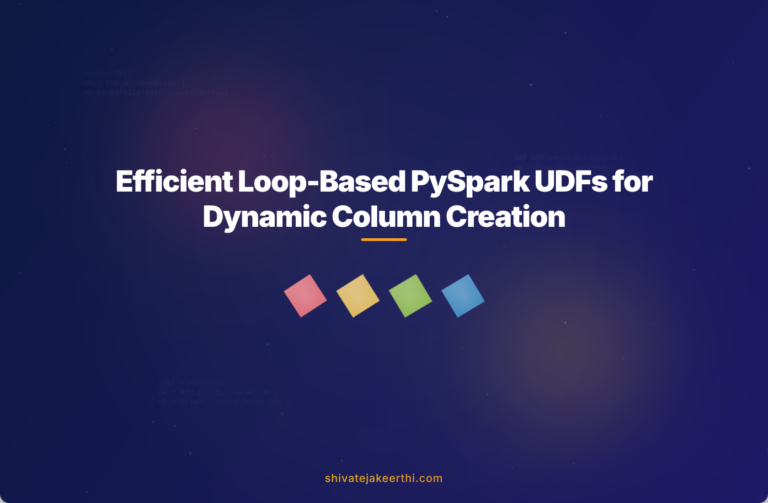
0 Comments