If you’ve ever experimented with creating your own software-based 3D renderer in Java, you might assume that adding more threads would naturally boost rendering speed. After all, isn’t parallel processing all about making things faster by using more threads? Surprisingly though, increasing your thread count beyond a certain point often leads to performance slowdowns instead of improvements. Let’s talk about why this happens, using real-world examples from Java renderers, and figure out how to find that sweet spot.
Understanding Multithreading in Java Rendering
Multithreading is Java’s way of managing multiple tasks simultaneously—like having several painters working on different parts of a large mural at once. Ideally, this makes the work finish quicker and smoother.
When rendering graphics, each thread typically handles a small portion of the display area, calculating colors and drawing pixels. In theory, more threads mean quicker rendering, right? Well, it’s not always that straightforward.
Factors That Affect Thread Performance
Java threads share resources like CPU cores, memory, and cache; this sharing complicates performance. Imagine hosting a dinner party with too many cooks working in one kitchen. At first, tasks finish faster, but at a certain point, cooks start stepping on each other’s toes, waiting to use the stove or grabbing the wrong spices. Similarly, excessive threads create overhead that slows rendering considerably.
For more on Java Multithreading basics, check out this detailed Wikipedia article.
Examining the RenderThread Class in Java Renderers
The slowdown often becomes visible when examining how a typical Java rendering application manages threads. Let’s take a closer look at a common example:
Consider you have a RenderThread class that distributes rendering tasks by partitioning the display area into sections. Its execute() method might look similar to this simplified snippet:
public void execute() {
int sections = 4;
Thread[] threads = new Thread[sections];
for (int i = 0; i < sections; i++) {
final int sectionNumber = i;
threads[i] = new Thread(() -> renderSection(sectionNumber));
threads[i].start();
}
for (Thread t : threads) {
t.join();
}
}
Now, imagine you try increasing ‘sections’ to 20 or 30, believing more threads might speed things up. Instead, you’ll likely witness an unexpected drop in render rate rather than an improvement.
Identifying Why Too Many Threads Slows the Renderer
To pinpoint what’s happening, it’s important to understand that threads rely on your CPU’s physical limitations. Typically, your CPU has a limited number of cores (4, 8, or maybe 12, depending on your machine). Each thread needs time on these cores.
Let’s say your CPU has 4 cores, and you’re launching 20 threads for rendering. Your CPU becomes congested trying to manage all of these threads simultaneously, instead of efficiently delegating the work. Thread creation, context switching between threads, and thread management overhead all eat up valuable CPU time and memory, slowing everything down.
Additionally, if your threads frequently compete to update shared resources (say, screen buffers or graphics arrays), synchronization overhead drastically slows down the rendering process. Synchronization, thread scheduling, and locking mechanisms are costly operations and need careful management.
Here’s a useful discussion about thread overhead on Stack Overflow, which explains these performance pitfalls more deeply.
Finding the Optimal Thread Count
The goal of multithreading in Java rendering is finding that sweet spot between too few and too many threads. Optimal thread count typically aligns closely with the number of CPU cores your system has.
How do we define the optimal point? You could:
- Test various thread counts matching your CPU cores, or slightly more to account for hyper-threading.
- Reduce overhead by minimizing shared resources or synchronization.
- Balance the tasks evenly across threads to avoid unnecessary idle time.
Consider this scenario: a CPU with 8 cores (16 threads with hyper-threading). A good starting point would be using 8-16 threads for your renderer; anything beyond typically yields diminishing returns or performance dips.
Another approach: measure thread pool performance using Java’s built-in Executors and thread benchmarks to determine the best count empirically.
Case Study: RenderSubThread Class Example
Imagine a renderer adds complexity by creating sub-threads inside main rendering threads. Here’s a simplified example:
class RenderSubThread implements Runnable {
private int startX, startY, endX, endY;
public RenderSubThread(int startX, int startY, int endX, int endY) {
this.startX = startX;
this.startY = startY;
this.endX = endX;
this.endY = endY;
}
public void run() {
for (int x = startX; x < endX; x++) {
for (int y = startY; y < endY; y++) {
setPixelColor(x, y, generateRandomColor());
}
}
}
}
Creating many RenderSubThreads initially seems appealing because each thread quickly fills its assigned screen segment with color. Yet, with too many sub-threads, the Java runtime juggles excessive thread management duties, weakening the overall rendering rate.
Impact on Render Rate and Display Partitioning
Before partitioning the rendering area into multiple smaller areas, rendering rates might appear ideal. But partitioning the area too heavily and creating too many threads becomes counterproductive:
- Thread overhead rises noticeably.
- CPU spends significant time shifting contexts between threads rather than performing calculations.
- Rendering becomes slower—not faster—as threads begin waiting for resources to become available.
This phenomenon is especially noticeable if you’re assigning trivial operations (like random coloring) to threads. Minimal work per thread exacerbates overhead costs.
Tips for Enhancing Render Performance
To effectively improve rendering speed in Java without suffering slowdowns:
- Choose an appropriate thread pool size based on your CPU cores.
- Use Java’s ExecutorService rather than managing threads manually. (Oracle Executors Tutorial).
- Minimize thread synchronization and shared resource access.
- Use efficient algorithms and avoid unnecessary loops or conditions in threads.
- Consider batch assignments where each thread does substantial work rather than lightweight operations.
These strategies lead to better-balanced load distribution among threads and prevent Java from choking under excessive thread overhead.
Improving Your Java Renderer: Making Threads Work for You
Increasing thread count in your Java renderer doesn’t automatically translate into improved performance. Every renderer has an optimal thread number heavily influenced by processor cores, task complexity, and workload balance.
By carefully considering these elements, you can ensure threads work smoothly and efficiently—much like a finely tuned orchestra where every musician plays harmoniously.
If you’re interested in further expanding your knowledge on rendering performance optimization or exploring other coding challenges in JavaScript (another versatile language), visit these useful articles.
Have you encountered a similar thread management issue before? What strategies worked best for your Java project? Share your thoughts below!


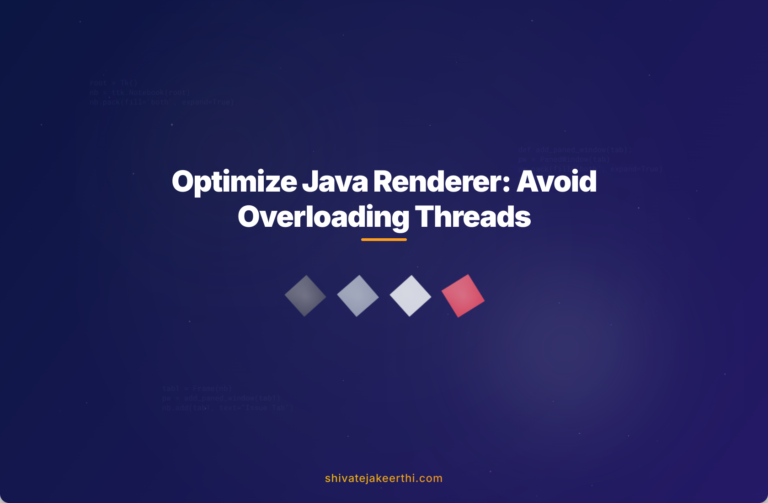
0 Comments