If you’ve been playing around with Python, you might have noticed something odd: the built-in len() function doesn’t seem to respect the __getattribute__() method. Unlike regular attribute accesses in Python, calling len(obj) doesn’t trigger obj.__getattribute__(‘__len__’). Strange, isn’t it?
This happens because Python’s built-in functions like len() are optimized for performance. Rather than going through the usual attribute-access machinery, they perform low-level calls directly to underlying methods. That explains why your clever attempts to intercept or customize the call using methods like __dict__ or __dir__ seem ineffective.
But don’t worry, you’re not alone. Many Python developers find themselves puzzled over this behavior. Let’s unpack what exactly is happening and learn how to customize len() the right way.
How the Python len() Function Actually Works
In Python, len() is actually an optimized built-in function. When you write len(obj), Python internally calls the special method obj.__len__(). It’s like a shortcut bypassing attribute resolution through __getattribute__() or __getattr__().
For instance, normally attribute access (like obj.some_method()) invokes __getattribute__(‘some_method’). But built-ins are intentionally designed to skip that step completely. Why? For efficiency! Python’s internal C-level implementation accesses these special methods directly, which leads to better runtime performance.
As a practical example, check out the simple demonstration below:
class MyClass:
def __len__(self):
print("Calling __len__ directly")
return 42
def __getattribute__(self, name):
print(f"Triggered __getattribute__ with '{name}'")
return super().__getattribute__(name)
obj = MyClass()
print(len(obj))
If you run this code, you’ll notice:
- The line print(len(obj)) directly invokes __len__().
- The custom __getattribute__() is never triggered for “__len__”.
Result:
Calling __len__ directly
42
Notice how the custom __getattribute__() was completely ignored by the built-in function? Now that we’ve got why this is happening, let’s explore some ways you might try (and fail) to override the len() behavior using attribute access hacks.
What Doesn’t Work: Trying to Force len(obj) Through __getattribute__
With Python’s method resolution order (MRO) in mind, you might consider customizing __getattribute__() to intercept calls like “__len__”. The logic would be something like this:
- Override __getattribute__.
- Detect access to “__len__” and return your custom method.
- Expect Python to invoke your custom method when calling len().
Let’s try it:
class AnotherClass:
def custom_len(self):
print("Custom __len__ via attribute")
return 100
def __getattribute__(self, name):
print(f"Attempted attribute access: '{name}'")
if name == "__len__":
return super().__getattribute__("custom_len")
return super().__getattribute__(name)
obj2 = AnotherClass()
print(len(obj2))
Output:
TypeError: object of type 'AnotherClass' has no len()
Oops! Clearly, Python built-in functions still bypassed our clever attempt because the internal call to “__len__” doesn’t go through attribute access methods.
Why Dunder Methods (Magic Methods) Are Special
Python’s dunder methods (magic methods) like __len__, __getitem__, and others are looked up differently from ordinary methods:
- They are resolved directly by built-in functions.
- They are implemented to skip standard attribute lookups for faster access.
Additionally, Python treats certain methods as special “hooks” that provide direct interfaces into built-in behaviors—such as counting elements (__len__()) or indexing (__getitem__()). This ensures that these operations remain efficient and consistent.
This optimization means that if you plan to customize built-in behaviors like length or indexing, overriding __getattribute__ or __getattr__ won’t help. You must directly override the corresponding dunder method itself.
The Right Way: Overriding len() Behavior with __len__
So, what’s the right way to customize how len() works with your classes? Simply implement your custom __len__() method! Here’s how:
class CustomLengthClass:
def __len__(self):
print("Custom __len__ implementation called.")
return 123
obj3 = CustomLengthClass()
print(f"The length is: {len(obj3)}")
Result:
Custom __len__ implementation called.
The length is: 123
As you can see, overriding __len__() directly is manageable and effective. This directly impacts Python’s internal mechanism without any fancy or indirect attribute hacks.
Moreover, remember that trying the same with private attributes or other methods of indirect invocation won’t magically route built-in calls through attribute accessors. Python strictly enforces direct lookup of these special functions.
Summary: Understanding Python’s len(obj) Internals
To revisit quickly, let’s highlight key insights:
- len(obj) is a built-in Python function optimized to directly call “magic methods” like __len__().
- __getattribute__() won’t intercept built-in calls like len() because Python skips standard attribute lookups for these built-ins.
- Directly implementing the dunder methods is the recommended and simplest way to customize built-in behaviors.
- Attempting clever hacks through attribute access or methods like __dict__ won’t work since Python enforces direct method resolution for performance optimization.
In the end, if you must control the behavior of built-in functions like len, overriding the dunder methods directly—not indirectly—is the most efficient and reliable choice.
How about you—have you encountered any tricky behaviors trying to control built-in functions? Or do you have another Python mystery you’d like solved? Feel free to share your experiences or questions in the comments!


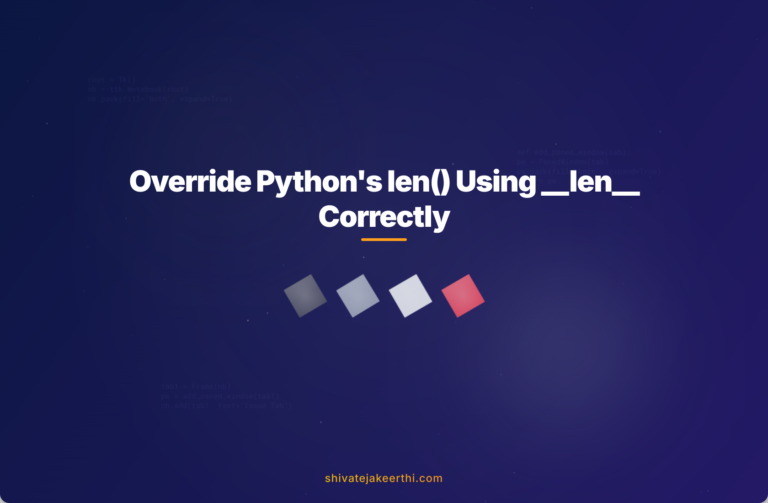
0 Comments