If you’ve ever tried implementing scroll-based font resizing features with JavaScript, you might have encountered a peculiar issue: your code runs smoothly on JSFiddle but falls flat on CodePen. It’s a common frustration among developers who rely on these popular platforms for quick prototyping and demonstrating their work. Let’s break down why this happens and how to effectively handle it.
Why Scroll-Based Font Resizing is Smooth on JSFiddle but Struggles on CodePen
First, let’s quickly recap what scroll-based font resizing is. Essentially, you’re creating a dynamic user experience where the font size adjusts according to how far the user scrolls. This engages users, helps readability, and adds interactivity to your website—especially useful for long-form content or engaging landing pages.
But here’s the puzzle: a straightforward JavaScript snippet for scroll resizing can be tested perfectly in JSFiddle, yet mysteriously breaks down or becomes glitchy in CodePen. So what’s going on under the hood that causes this disconnect?
Understanding JSFiddle vs. CodePen: Behind-the-Scenes Technical Differences
To understand why your scroll functionality works flawlessly in JSFiddle but not CodePen, you need to consider how each platform handles your code behind the scenes. Although both platforms serve a similar function, their internal structures differ significantly.
What Makes JSFiddle Tick?
JSFiddle provides developers a straightforward and isolated environment. When writing JavaScript in JSFiddle, your code automatically runs within a clearly defined frame. You select your JavaScript load method (Body onload, DOM ready, or No wrap – in
), directly impacting the way your JavaScript interacts with your HTML elements.For scroll-based font resizing, JSFiddle’s simplified, no-frills environment can be ideal. There’s minimal interference from additional scripts, ensuring your basic JavaScript runs as intended. This means:
- Less chance of script conflicts
- Straightforward execution method choices
- No enforced default behaviors interrupting your code
Where CodePen Hits a Snag?
CodePen, while user-friendly and feature-rich, comes with additional layers of complexity. Unlike JSFiddle, CodePen runs your HTML code within an iframe by default, meaning your document scroll is actually happening within a nested document structure. Your scroll-based JavaScript method is often trying to interact with the parent window, not realizing it should be targeting the iframe instead.
Additionally, CodePen’s default JavaScript execution setting runs your script at the bottom of your HTML document, similar to JSFiddle’s “DOM ready.” But it’s influenced by extra CSS and JavaScript snippets added silently in the background by the platform’s environment. These hidden scripts can conflict with your own if you’re not careful.
Specifically:
- Interaction with iframe causing unexpected targets for your scroll events
- Hidden external scripts possibly conflicting with your code
- Potential cross-origin issues arising due to iframe isolation
Troubleshooting Steps for CodePen
So, your scroll-based font resizing is glitching in CodePen. What’s next? Here are practical troubleshooting steps:
- Check console errors: Open your browser’s developer console and look for JavaScript errors or warnings. These messages often pinpoint where the issue occurs.
- Review code structure: Ensure your scroll event listeners explicitly target the correct frame or element. Your JavaScript may need slight adaptations.
- Confirm if you’re inadvertently using the wrong selector (for example, document vs. window) when doing scroll calculations.
Suppose your JavaScript currently looks like this:
window.addEventListener('scroll', function() {
let scrollValue = window.scrollY;
document.body.style.fontSize = 12 + scrollValue/100 + 'px';
});In CodePen, you might need a tweak—for instance, targeting the iframe or selecting document.documentElement to fix your issue:
document.documentElement.addEventListener('scroll', function() {
let scrollValue = document.documentElement.scrollTop;
document.body.style.fontSize = 12 + scrollValue/100 + 'px';
});Alternative Methods and Libraries to Save the Day
Beyond tweaking your vanilla JavaScript code, you have readily available libraries and plugins designed precisely for scroll-based actions:
- ScrollMagic: A robust and popular solution handling scroll-dependent animations seamlessly.
- GSAP’s ScrollTrigger: A powerful tool integrated within the GSAP ecosystem, perfect for complex animations and resizing based on scroll.
You can also create custom functions that precisely calculate scroll positions relative to container elements rather than the default window or document scroll. Check out this helpful Stack Overflow thread exploring the difference between documentElement and window scroll methods.
Case Study: Scroll-Based Font Resizing in Real Projects
Consider a blogging site project requirement: dynamic resizing text to increase user retention as visitors read more. Initial attempts were done on JSFiddle—worked perfectly. But transferring over to CodePen as part of a larger demo presentation introduced scroll handling issues.
Initially stumbled by the iframe-related problem in CodePen, the solution required externalizing the scroll event listener explicitly to the iframe’s content (via document.documentElement). It highlighted the importance of adapting code to fit the environment rather than expecting identical behaviors across platforms.
The Impact of External Libraries: magicscroll.io
You might also find tools like magicscroll.io handy if you’re looking to simplify scroll-based effects. But, when integrating external tools, always consider:
- Compatibility: Check documentation and community (like Stack Overflow) for known conflicts.
- Dependencies & Conflicts: Assess whether other scripts might clash.
Always perform testing in your destination environment (JSFiddle, CodePen, your own staging server) before committing to a library.
Best Practices for Online Scroll-Based Font Resizing
Here’s a concise collection of tips to optimize your scroll-based font resizing functionality, regardless of where you create or host your demonstration:
- Explicitly target the right scroll container (iframe, window, or specific element).
- Use CSS units wisely—relative units (em/rem) can scale better than pixels in responsive layouts.
- Test frequently under real-world conditions, with varying scroll behaviors.
- Utilize Chrome DevTools or Firefox’s Developer Tools extensively for debugging your scroll listeners and DOM interactions.
A Quick Recap
JSFiddle’s straightforward approach simplifies JavaScript event listeners, ensuring clean results with basic scroll scripts. CodePen, on the other hand, introduces certain complexities due to iframe embedding, extra default scripts, and subtle execution differences.
By explicitly tailoring code and considering technical platform-specific nuances, you can confidently implement scroll-based font resizing features everywhere.
Have you faced similar JavaScript compatibility challenges across other online editors or platforms? What was your solution? Share your experience below—let’s build on each other’s insights to tackle front-end puzzles!


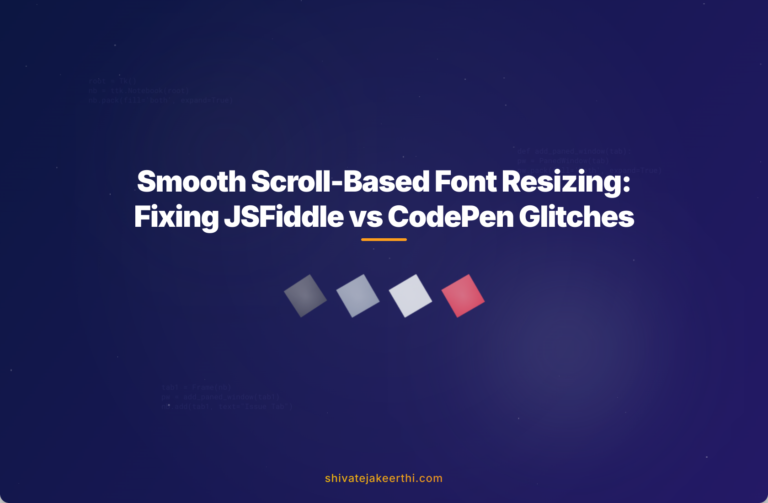
0 Comments